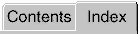 accessing ActiveX control blocks
accessing ActiveX control blocks
from MATLAB
from Simulink
active area of ActiveX control blocks
ActiveX Control block
generic
ActiveX control blocks
accessing preconfigured
areas of
categories of preconfigured
manipulating
parameters of
placing in different model window
printing
ActiveX controls
multiple tick marks on
placing in figure window
range displayed on
saving customizations of
third-party
using your own
viewing properties of
Amp Meter block
Analog Clock block
Angular Gauges library
customizing blocks in
reference for
annular regions
on angular gauges
on Generic Knob block
applying styles
associating gauges with signals
in primary model window
in top level of model
ax files
ax_strip_sfun.m
bars of slider blocks
appearance of
values along
binary LEDs
Block Parameters dialog box
bmp files
Border parameter
borders of ActiveX control blocks
buttons
customizing
output values of
Buttons & Switches library
customizing blocks in
reference for
captions
displaying on blocks
Captions panel
Circle Meter block
circular percentage displays
code generation
colors of ActiveX Control blocks
Compass block
configuring Dials & Gauges Blockset
connections
input and output
Connections parameter
relation to Input and Output parameters
Control Display Properties option
creating styles
digits
characteristics of
in Odometer block
Dip Switch block
displaying text on blocks
dng_bounce
dng_bounce_subsys
dng_offblock
dng_simple
dnglib
Dynamic Pie block
Event on which to output parameter
examples
building a simple model
modifying displayed range
modifying gauges for bounce demo
modifying multiple tick marks
modifying properties
placing controls in different model
placing controls in figure window
placing controls in subsystem
external mode support
figure windows
placing controls in
fonts of text captions
Freq. Selector convert to Simulink block
Frequency Selector block
compared to Generic Knob block
creating selections for
customizing
output values of
Generic Angular Gauge block
Generic Knob block
compared to Frequency Selector block
customizing
Generic LED block
Generic Linear Gauge block
Generic Numeric LED block
Generic Percent block
Generic Slider block
Generic Toggle block
graphical elements
multiple
Green Rect block
Happy Face block
HH:MM block
HH:MM:SS block
Horizontal Meter block
Horizontal Slider block
ID properties
applying styles using
defining styles using
In-block control parameter
indexing styles using ID properties
input connections
Input parameter
input ports
unused
IRIG Format block
knobs
in Frequency Selector block
in Generic Knob block
in slider blocks
Knobs & Selectors library
customizing Frequency Selector block in
customizing Generic Knob block in
reference for
labeling
parts of blocks
percentage areas
pointers
slider knob
LEDs library
customizing blocks in
reference for
libraries of Dials & Gauges Blockset
accessing
summary of
Library panel
Light Bulb block
Linear Gauges library
customizing blocks in
reference for
linear percentage scales
Lock block
Lower Left block
Lower Right block
Mailbox block
Min-Max Thermometer block
Mixer block
Mixer Scale block
models
adding ActiveX control blocks to
associating primary and auxiliary
printing
saving
mouse events
modes of response to
unresponsiveness to
moving ActiveX control blocks
multiple graphical elements
multiple portions of pie chart
Multiple Scales block
multiple styles
needles
adding and deleting
customizing
multiple
Numeric Displays library
customizing blocks in
customizing Odometer block in
reference for
Odometer block
customizing
OnOff Switch block
opening Dials & Gauges Blockset library
from MATLAB
from Simulink
Other events and handlers parameter
output connections
Output parameter
output ports
unused
output values
of buttons and switches
of Frequency Selector block
parameters of ActiveX control blocks
Border
Connections
Event on which to output
In-block control
Input
Other events and handlers
Output
Program ID
Update command
Percent Indicators library
customizing blocks in
reference for
percentage regions
adding and deleting
labeling
shape of
Pie Chart block
pie chart model
pie charts
multiple portions in
PlusMinus XX.XXX block
pointers
adding and deleting
current value of
customizing
portions of pie chart
multiple
preconfigured ActiveX control blocks
accessing
categories of
printing ActiveX control blocks
Program ID parameter
properties of ActiveX controls
radial percentage scales
ranges displayed on controls
in bounce demo
Real-Time Workshop support
Rect Bitmap block
Red Rect block
Red Rectangle Plain block
Red Star block
Relative mode
reset button
on Odometer block
resizing ActiveX control blocks
Reverse Sliding Scale block
Round Green block
Round Red button block
Round Red LED block
Round Yellow block
running a simulation
saving a model
Scaled Slider block
selecting ActiveX control blocks
selections
creating new set of
modifying set of
moving
selector knobs
in Frequency Selector block
in Generic Knob block
S-functions
for controlling gauge blocks
using with Strip Chart block
Simple Light Blue block
simulations
running
slider bars
appearance of
values along
slider knobs
customizing
Sliders library
customizing blocks in
reference for
Snap To mode
Square Green block
Square Red block
Square Yellow block
Stop Watch block
stopwatch model
Strip Chart block
Strip Chart library
reference for
styles
applying
creating
multiple
support for multiple styles
switches
customizing
output values of
Tank block
text
displaying on blocks
Thermometer block
third-party ActiveX controls
color inheritance in
unresponsiveness to mouse events
tick mark properties
titles
displaying on blocks
troubleshooting
configuration of Dials & Gauges Blockset
use of third-party ActiveX controls
Update command parameter
Upper Left block
Upper Right block
Vacuum block
VCR Clock block
Vertical Meter block
Vertical Slider block
viewing properties of controls
Volume block