| Dials & Gauges Blockset |
  |
Building the Model
To build the model described earlier, follow the steps below. Alternatively, type dng_simple in MATLAB to open a completed copy of the model.
- Open the Simulink Library Browser and create a new model window.
- From the Knobs and Selectors library, drag the Generic Knob block into the model. To do this, select Knobs and Selectors in the left pane of the Simulink Library Browser, and then drag the Generic Knob block from the right pane into the model.
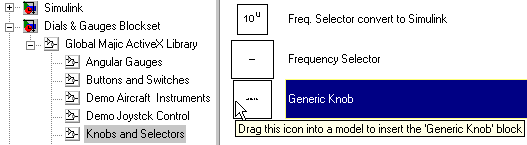
- From the Simulink Math library, drag the Gain block into the model window.
- Double-click on the Gain block and change the Gain parameter to
4.
- From the Angular Gauges Library, drag the Lower Right block into the model.
- Draw connection lines from the Generic Knob block to the Gain block, and from the Gain block to the Lower Right block.
- From the model window's Simulation menu, choose Simulation parameters. Set the Stop time parameter to
Inf.
Now you can run the model and watch how adjustments to the Generic Knob block affect the needle on the Lower Right block.
 | The Original Simulink Model | | Working with a Model |  |





