

| DSP Blockset |   |
Generate randomly distributed values.
Library
Description
The Random Source block generates a frame of M values drawn from a uniform or Gaussian pseudorandom distribution, where M is specified by the Samples per frame parameter.
This reference page contains a detailed discussion of the following Random Source block topics:
Distribution Type
When the Source type parameter is set to Uniform, the output samples are drawn from a uniform distribution whose minimum and maximum values are specified by the Minimum and Maximum parameters, respectively. All values in this range are equally likely to be selected. A length-N vector specified for one or both of these parameters generates an N-channel output (M-by-N matrix) containing a unique random distribution in each channel.
to generate a four-channel output whose first and second columns contain random values in the range [0, 10], and whose third and fourth columns contain random values in the range [-3, 20]. When only one of the Minimum and Maximum parameters is specified as a vector, the other is scalar expanded to the same length.
When the Source type parameter is set to Gaussian, you must also set the Method parameter, which determines the method by which the block computes the output and has the following settings:
randn function.
For both settings of the Method parameter, the output samples are drawn from the normal distribution defined by the Mean and Variance parameters. A length-N vector specified for one or both of the Mean and Variance parameters generates an N-channel output (M-by-N frame matrix) containing a distinct random distribution in each column. When only one of these parameters is specified as a vector, the other is scalar expanded to the same length.
Output Complexity
The block's output can be either real or complex, as selected by the Real and Complex options in the Output complexity parameter. (These settings control all channels of the output, so real and complex data cannot be combined in the same output.) For complex output with a Uniform distribution, the real and imaginary components in each channel are both drawn from the same uniform random distribution, defined by the Minimum and Maximum parameters for that channel.
For complex output with a Gaussian distribution, the real and imaginary components in each channel are drawn from normal distributions with different means. In this case, the Mean parameter for each channel should specify a complex value; the real component of the Mean parameter specifies the mean of the real components in the channel, while the imaginary component specifies the mean of the imaginary components in the channel. If either the real or imaginary component is omitted from the Mean parameter, a default value of 0 is used for the mean of that component.
For example, a Mean parameter setting of [5+2i 0.5 3i] generates a three-channel output with the following means.
| Channel 1 mean |
real = 5 |
imaginary = 2 |
| Channel 2 mean |
real = 0.5 |
imaginary = 0 |
| Channel 3 mean |
real = 0 |
imaginary = 3 |
For complex output, the Variance parameter,  2, specifies the total variance for each output channel. This is the sum of the variances of the real and imaginary components in that channel.
2, specifies the total variance for each output channel. This is the sum of the variances of the real and imaginary components in that channel.
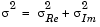
The specified variance is equally divided between the real and imaginary components, so that

Output Repeatability
The Repeatability parameter determines whether or not the block outputs the same signal each time you run the simulation. You can set the parameter to one of the following options:
Specifying the Initial Seed
When you set the Repeatability parameter to Specify seed, you must set the Initial seed parameter. The Initial seed parameter specifies the initial seed for the pseudorandom number generator. The generator produces an identical sequence of pseudorandom numbers each time it is executed with a particular initial seed.
Specifying Initial Seeds for Real Outputs. To specify the N initial seeds for an N-channel real-valued output (Output complexity parameter set to Real), provide one of the following in the Initial seed parameter:
Specifying Initial Seeds for Complex Outputs. To specify the initial seeds for an N-channel complex-valued output (Output complexity parameter set to Complex), provide one of the following in the Initial seed parameter:
Sample Period
The Sample time parameter value, Ts, specifies the random sequence sample period when the Sample mode parameter is set to Discrete. In this mode, the block generates the number of samples specified by the Samples per frame parameter value, M, and outputs this frame with a period of M*Ts. For M=1, the output is sample-based; otherwise, the output is frame-based.
When Sample mode is set to Continuous, the block is configured for continuous-time operation, and the Sample time and Samples per frame parameters are disabled. Note that many blocks in the DSP Blockset do not accept continuous-time inputs.
Dialog Box
Only some of the parameters described below are visible in the dialog box at any one time.
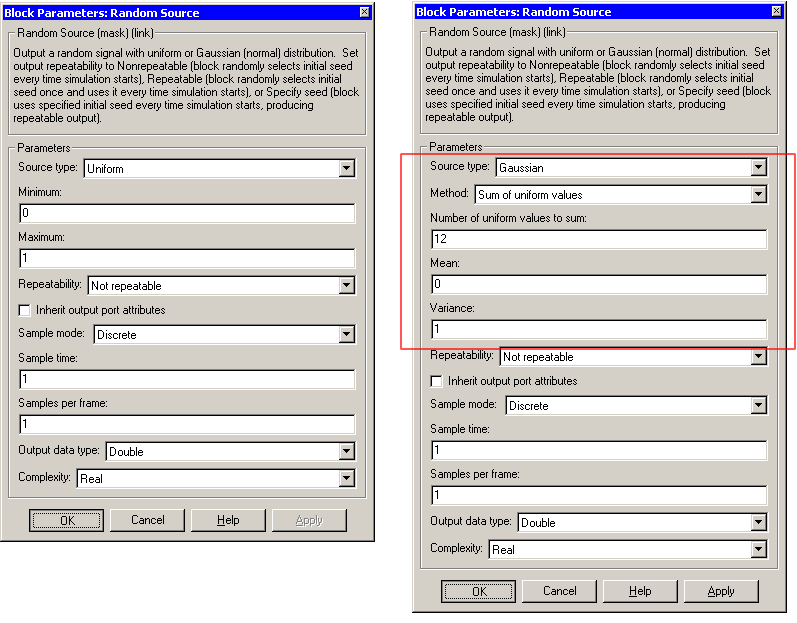
Supported Data Types
To learn how to convert to the above data types in MATLAB and Simulink, see Supported Data Types and How to Convert to Them.
See Also
| Discrete Impulse |
DSP Blockset |
| DSP Constant |
DSP Blockset |
| Maximum |
DSP Blockset |
| Minimum |
DSP Blockset |
| Signal From Workspace |
DSP Blockset |
| Standard Deviation |
DSP Blockset |
| Variance |
DSP Blockset |
| Random Number |
Simulink |
| Signal Generator |
Simulink |
rand |
MATLAB |
randn |
MATLAB |
Also see the following topics:
 | Queue | Real Cepstrum |  |