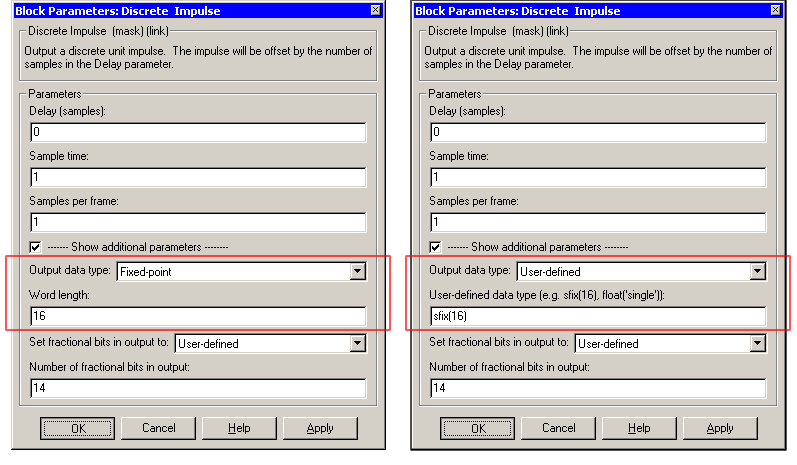| DSP Blockset |
  |
Discrete Impulse
Generate a discrete impulse.
Library
DSP Sources
Description

The Discrete Impulse block generates an impulse (the value 1) at output sample D+1, where D is specified by the Delay parameter (D 
0). All output samples preceding and following sample D+1 are zero.
When D is a length-N vector, the block generates an M-by-N matrix output representing N distinct channels, where frame size M is specified by the Samples per frame parameter. The impulse for the ith channel appears at sample D(i)+1. For M=1, the output is sample-based; otherwise, the output is frame-based.
The Sample time parameter value, Ts, specifies the output signal sample period. The resulting frame period is M*Ts.
Example
Construct the model below.
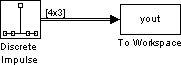
Configure the Discrete Impulse block to generate a frame-based three-channel output of type double, with impulses at samples 1, 4, and 6 of channels 1, 2, and 3, respectively. Use a sample period of 0.25 and a frame size of 4. The corresponding settings should be as follows:
- Delay =
[0 3 5]
- Sample time =
0.25
- Samples per frame =
4
- Output data type =
double
Run the model and look at the output, yout. The first few samples of each channel are shown below.
The block generates an impulse at sample 1 of channel 1 (first column), at sample 4 of channel 2 (second column), and at sample 6 of channel 3 (third column).
Dialog Box
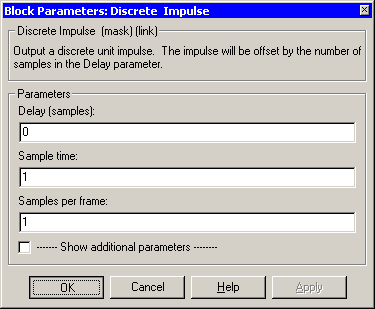
- Delay
- The number of zero-valued output samples,
D, preceding the impulse. A length-N vector specifies an N-channel output. Tunable.
- Sample time
- The sample period, Ts, of the output signal. The output frame period is M*Ts. Tunable.
- Samples per frame
- The number of samples, M, in each output frame. Tunable.
- Show additional parameters
- If selected, additional parameters specific to implementation of the block become visible as shown.
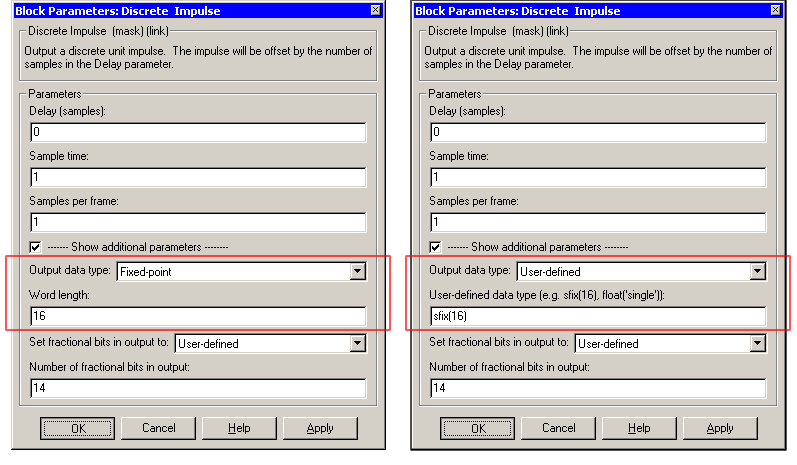
- Output data type
- Specify the output data type in one of the following ways:
- Choose one of the built-in data types from the drop-down list.
- Choose Fixed-point to specify the output data type and scaling in the Word length, Set fractional bits in output to, and Number of fractional bits in output parameters.
- Choose User-defined to specify the output data type and scaling in the User-defined data type, Set fractional bits in output to, and Number of fractional bits in output parameters.
- Choose Inherit via back propagation to set the output data type and scaling to match the next block downstream.
- Word length
- Specify the word length, in bits, of the fixed-point output data type. This parameter is only visible if Fixed-point is selected for the Output data type parameter.
- User-defined data type
- Specify any built-in or fixed-point data type. You can specify fixed-point data types using the sfix,
ufix, sint, uint, sfrac, and ufrac functions from the Fixed-Point Blockset. This parameter is only visible if User-defined is selected for the Output data type parameter.
- Set fractional bits in output to
- Specify the scaling of the fixed-point output by either of the following two methods:
- Choose Best precision to have the output scaling automatically set such that the output signal has the best possible precision.
- Choose User-defined to specify the output scaling in the Number of fractional bits in output parameter.
- This parameter is only visible if Fixed-point or User-defined is selected for the Output data type parameter, and if the specified output data type is a fixed-point data type.
- Number of fractional bits in output
- For fixed-point output data types, specify the number of fractional bits, or bits to the right of the binary point. This parameter is only visible if Fixed-point or User-defined is selected for the Output data type parameter, and if User-defined is selected for the Set fractional bits in output to parameter.
Supported Data Types
- Double-precision floating point
- Single-precision floating point
- Fixed-point
To learn how to convert to the above data types in MATLAB and Simulink, see Supported Data Types and How to Convert to Them.
See Also
Also see the following topics:
 | Digital Filter Design | | Downsample |  |