

| SimMechanics |   |
Represent a composite joint with two translational DoFs and one rotational DoF, with the rotational axis orthogonal to the plane of the translational axes
Library
Description
The Planar block represents a composite joint with two translational degrees of freedom (DoFs) as two prismatic primitives and one rotational DoFs as one revolute primitives. The rotation axis must be orthogonal to the plane defined by the two translation axes.
| Caution A joint with two prismatic primitives becomes singular if the two translation axes become parallel. The simulation stops with an error in this case. |
You must connect each side of the Joint block to a Body block at a Body coordinate system (CS) point. The Planar block is assembled: the origins of these Body CSs must lie along the primitive axes, and the Body CS origins on either side of the Joint must be spatially collocated points, to within assembly tolerances.
You can connect any Joint block to two and only two Body blocks, and Joints have a default of two Connector Ports for connecting to base and follower Bodies.
A Joint block represents only the abstract relative motion of two bodies, not the bodies themselves. You must specify reference CSs to define the directions of the joint axes.
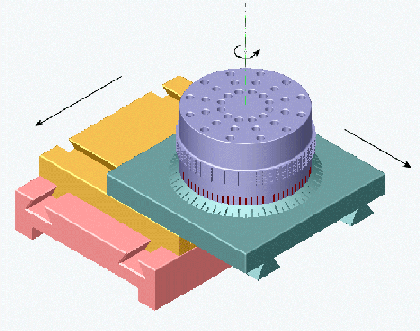
Dialog Box and Parameters
The dialog box has two active areas, Connection parameters and Parameters.
Connection Parameters
P1 in the primitive list in Parameters.R1 in the primitive list in Parameters.0.The base (B)-follower (F) Body sequence determines the sense of positive motion. Positive translation is the follower moving in the direction of the translation axis. Positive rotation is the follower moving around the rotational axis following the right-hand rule.
Planar base and follower Body Connector Ports
Parameters
Toggle between the Axes and Advanced panels with the tabs.
The entries on the Axes pane are required. Each DoF primitive in Planar has an entry line. These lines specify the direction of the axes of action of the DoFs that the Planar represents.
P1, P2 and revolute primitives R1.WORLD.The Advanced pane is optional. You use it to control the way SimMechanics interprets the topology of your schematic diagram.
See Also
See Modeling Joints for more on representing DoFs with Joints.
See Checking Schematic Topology and How SimMechanics Works for more on closed loops and cutting.
 | Parallel Constraint | Point-Curve Constraint |  |