

| SimMechanics |   |
Represent a disassembled spherical joint with three rotational degrees of freedom about dislocated pivots
Library
Description
The Disassembled Spherical block represents three rotational degrees of freedom (DoF) about a pair of specified dislocated pivots at the two bodies, separated "ball-in-socket" joints. SimMechanics automatically assembles (collocates) the spherical pivots at simulation start.
Two rotational DoFs specify a directional axis, and a third rotational DoF specifies rotation about that directional axis. The sense of each rotational DoF is defined by the right-hand rule. Unlike the Gimbal block, the Disassembled Spherical block cannot become singular.
This block is disassembled: you must connect each side of the Joint block to a Body block at a Body coordinate system (CS) point, but the origins of these Body CSs (the dislocated pivots) do not need to be spatially collocated points.
You can connect any Joint block to two and only two Body blocks, and Joints have a default of two Connector Ports for connecting to base and follower Bodies. The disassembled joint pivots are associated with the base and follower Bodies, respectively.
You can only use a disassembled Joint block to close a loop. One loop must have no more than one disassembled joint. You cannot connect a Disassembled Joint to an Actuator or Sensor block.
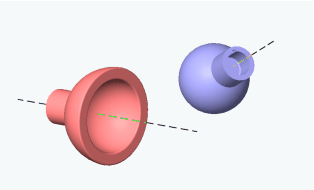
Disassembled spherical pivots of follower (blue) and base (red)
Dialog Box and Parameters
The dialog box has one active area, Connection parameters. The other area, Parameters, is inactive.
Connection Parameters
Disassembled Spherical base and follower Body Connector Ports
Parameters
The entries on the Axes pane are automatic. They specify the dislocated pivot points of the spherical DoF that the Disassembled Spherical represents.
See Also
Disassembled Cylindrical, Disassembled Prismatic, Disassembled Revolute, Gimbal, Spherical
See Modeling Joints for more on representing DoFs with Disassembled Joints.
See Checking Schematic Topology and How SimMechanics Works for more on closing loops with disassembled joints.
 | Disassembled Revolute | Distance Driver |  |