

| SimMechanics |   |
Apply force/torque or motion to a joint primitive
Library
Description
A joint between two bodies represents relative degrees of freedom (DoFs) between the bodies. The Joint Actuator block actuates a Joint block connected between two Bodies with one of these signals:
The generalized force or the motion is a function of time specified by a Simulink input signal. This signal can be any Simulink signal, including a signal feedback from a Sensor block.
The Joint Actuator applies the actuation signal along/about the joint axis in the reference coordinate system (CS) specified for that joint primitive in the Joint's dialog box. The Joint connects a base and a follower Body. The base-follower sequence determines the sense of the actuation signal.
The inport is the Simulink input signal. The output is the Connector Port you connect to the Joint block you want to actuate. A Joint Actuator block actuates one joint primitive at a time:
You cannot connect a Joint Actuator to a Spherical or spherical primitive.
Dialog Box and Parameters
The dialog box has one active area, Actuation.
Actuation
Unknown.Here is a Joint Actuator connected to a Prismatic that connects two Bodies:
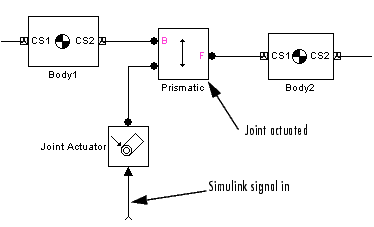
You must add an Actuator port (Connector Port) to the Joint block to connect the Joint Actuator to it. The base (B)-follower (F) Body sequence on the two sides of the Joint determines the sense of the Joint Actuator data.
Using the radio buttons, you can toggle between the two types of actuation, Generalized forces and Motion.
Generalized Forces
This option interprets the actuation signal as a force or a torque between the Bodies connected by the Joint block you are actuating.
N-m (Newton-meters). This choice is valid only if you connect this Actuator block to a revolute primitive.N (Newtons). This choice is valid only if you connect this Actuator block to a prismatic primitive.Motion
This option interprets the actuation signal as a motion of the joint primitive to which you connect the Joint Actuator.
m (meters), m/s (meters/second), and m/s2 (meters/second2), respectively.deg (degrees), deg/s (degrees/second), and deg/s2 (degrees/second2), respectively.See Also
Joint Initial Condition Actuator, Joint Sensor, Joint Stiction Actuator, Prismatic, Revolute
See Creating Joints.
In Simulink, see the Signal Routing Library and the Sources Library.
 | In-Plane | Joint Initial Condition Actuator |  |