

| DSP Blockset |   |
Compute the correlation along the columns of two inputs.
Library
Description
The Correlation block computes the cross-correlation of corresponding columns (channels) of the Mu-by-N input matrix u and Mv-by-N input matrix v. The frame status of both inputs must be the same. The block does not accept sample-based full-dimension matrix inputs or 2-D row vector inputs. The outputs are always sample-based.
Sections of This Reference Page
Correlating Frame-Based Inputs
Matrix inputs must be frame-based. The output, y, is a frame-based (Mu+Mv-1)-by-N matrix whose jth column has elements
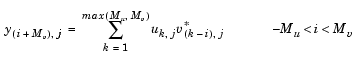
where * denotes the complex conjugate. Inputs u and v are zero when indexed outside of their valid ranges. When both inputs are real, the output is real; when one or both inputs are complex, the output is complex.
When one input is a column vector (single channel) and the other is a matrix (multiple channels), the single-channel input is independently cross-correlated with each channel of the multichannel input. For example, if u is a Mu-by-1 column vector and v is an Mv-by-N matrix, the output is an (Mu+Mv-1)-by-N matrix whose jth column has elements
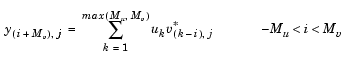
Correlating Sample-Based Inputs
Matrix inputs cannot be sample based, so all sample-based inputs are column vectors or 1-D vectors. (the block does not support 2-D row vector inputs.) If u and v are sample-based vectors with lengths Mu and Mv, the Correlation block performs the vector cross-correlation
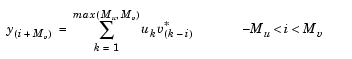
The dimensions of the sample-based output vector are determined by the dimensions of the input vectors:
The Correlation block does not accept sample-based full-dimension matrix inputs or 2-D row vector inputs.
Setting the Computation Domain Parameter
You must set the domain in which the block computes correlations in the Computation domain parameter. You can select one of the following settings:
Dialog Box
Supported Data Types
To learn how to convert to the above data types in MATLAB and Simulink, see Supported Data Types and How to Convert to Them.
See Also
| Autocorrelation |
DSP Blockset |
| Convolution |
DSP Blockset |
xcorr |
Signal Processing Toolbox |
Also see Statistics for a list of all the blocks in the Statistics library.
 | Convolution | Counter |  |