

| DSP Blockset |   |
Compute the autocorrelation of a vector input.
Library
Description
The Autocorrelation block computes the autocorrelation of each channel in an input matrix or vector, u. The block computes the autocorrelation along each column of a frame-based input, and computes along the vector dimension of a sample-based vector input. The block does not accept sample-based matrix inputs. Outputs are always sample-based.
M-by-N matrix inputs must be frame-based. The result, y, is a sample-based (l+1)-by-N matrix whose jth column has elements
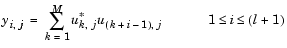
where * denotes the complex conjugate, and l represents the maximum lag. Note that y1,j is the zero-lag element in the jth column. When Compute all non-negative lags is selected, l=M. Otherwise, l is specified as a nonnegative integer by the Maximum positive lag parameter.
Input u is zero when indexed outside of its valid range. When the input is real, the output is real; otherwise, the output is complex.
If the input is a sample-based vector (row, column, or 1-D), the output is sample-based, with the same shape as the input and length l+1. The block computes the autocorrelation of sample-based vector inputs along the vector dimensions. The Autocorrelation block does not accept a sample-based full-dimension matrix input.
The Scaling parameter controls the scaling that is applied to the output. The following options are available:

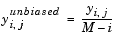

The Computation domain parameter sets the domain in which the block computes convolutions to one of the following settings:
Dialog Box
0, length(input)-1].Supported Data Types
To learn how to convert to the above data types in MATLAB and Simulink, see Supported Data Types and How to Convert to Them.
See Also
| Correlation |
DSP Blockset |
xcorr |
Signal Processing Toolbox |
Also see Statistics for a list of all the blocks in the Statistics library.
 | Analytic Signal | Autocorrelation LPC |  |