

| Data Acquisition Toolbox |   |
Exporting Data
You can export this information to the MATLAB workspace, a figure, or a MAT-file:
Channels
You export channel data with the Channel Exporter GUI, which you open by selecting the File->Export->Channels menu item.
The GUI shown below is configured to export 1000 samples for both hardware channels to the workspace as a structure, which contains horizontal and vertical scaling information. The variable name for the CH0 data is c0 and the variable name for the CH1 data is c1.
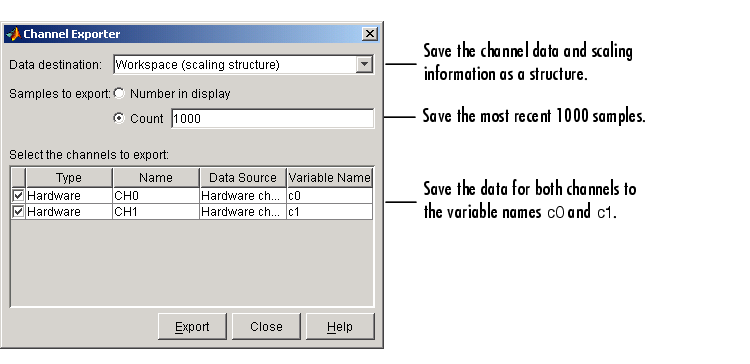
The saved structure is shown below, where t0 is the time of the first stored sample. Note that the time is negative because pretrigger data was acquired.
c0 c0 = horizontalScale: 0.0050 horizontalOffset: 0 verticalScale: 2.5730 verticalOffset: 0 data: [1000x1 double] t0: -0.0200 samplerate: 5000
 | Configuring Measurement Properties | Measurements |  |