

| Data Acquisition Toolbox |   |
Configuring Measurement Properties
There are two sets of properties associated with measurements:
For descriptions of all measurement properties, click the Help button of the Scope Properties pane or the Measurement Properties pane.
Measurement Panel Properties
You can change the characteristics of the panel label with the Scope Editor GUI. To open this GUI, select Scope from the Edit menu, choose the Scope Properties pane, and select Measurements from the Select the scope components list box. The Scope Properties pane is shown below.
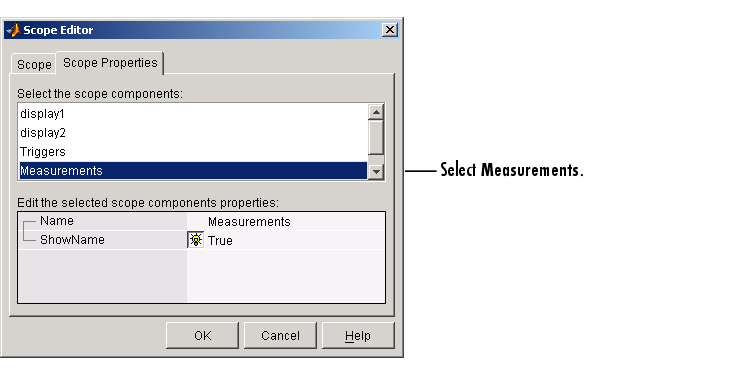
Measurement Properties
You can configure measurement properties with the Measurement Properties editor. You can open this editor two ways:
For this example, use the Measurement Editor GUI to change the number of measurements stored for CH1 to be identical to the number of samples acquired for each trigger. The steps are
BufferSize property to be 1000.
The Measurement Properties pane is shown below.
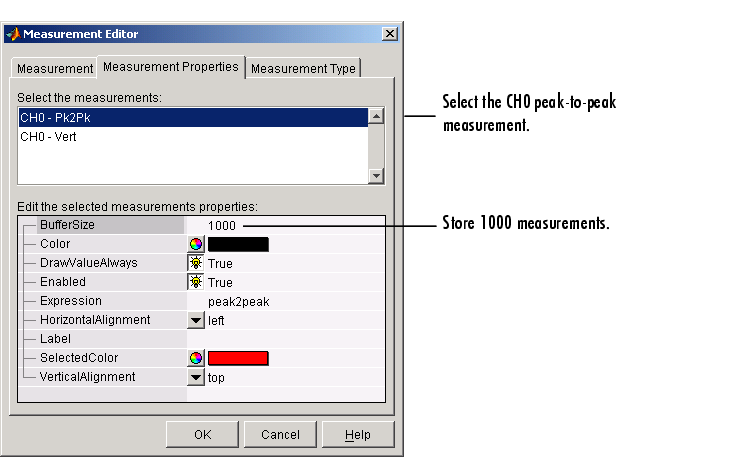
 | Defining a New Measurement Type | Exporting Data |  |