

| Data Acquisition Toolbox |   |
Measurements
You export measurement data with the Measurement Exporter GUI, which you open by selecting the File->Export->Measurement menu item.
The GUI shown below is configured to export the peak-to-peak and absolute value measurements for CH0 to the workspace. The maximum number of measurements exported depends on the BufferSize property value for each measurement type. The variable name for the peak-to-peak measurement is m0 and the variable name for the absolute value measurement is m1.
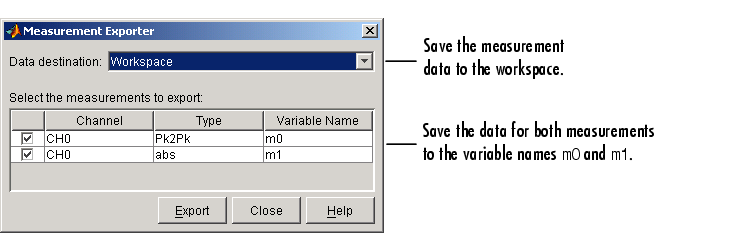
 | Exporting Data | Saving and Loading the Oscilloscope Configuration |  |