

| Embedded Target for Texas Instruments C6000 DSPs |   |
Perform matrix multiplication on two input signals
Library
C62x DSP Library--Math and Matrices
Description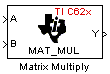
The Matrix Multiply block multiplies two input matrices A and B. Inputs and outputs are real, 16-bit, signed fixed-point data types. This block wraps overflows when they occur.
The product of the two 16-bit inputs results in a 32-bit accumulator value. The Matrix Multiply block, however, only outputs 16 bits. You can choose to output the highest or second-highest 16 bits of the accumulator value.
Alternatively, you can choose to output 16 bits according to how many fractional bits you want in the output. The number of fractional bits in the accumulator value is the sum of the fractional bits of the two inputs.
| Input A |
Input B |
Accumulator Value |
|
| Total Bits |
16 |
16 |
32 |
| Fractional Bits |
R |
S |
R + S |
Therefore R+S is the location of the binary point in the accumulator value. You can select 16 bits in relation to this fixed position of the accumulator binary point to give the desired number of fractional bits in the output (see Examples below). You can either require the output to have the same number of fractional bits as one of the two inputs, or you can specify the number of output fractional bits in the Number of fractional bits in output parameter.
The Matrix Multiply block supports both continuous and discrete sample times. This block also supports both little-endian and big-endian code generation.
Dialog Box
Match input A--Output the 16 bits of the accumulator value that cause the number of fractional bits in the output to match the number of fractional bits in input A (or R in the discussion above).
Match input B--Output the 16 bits of the accumulator value that cause the number of fractional bits in the output to match the number of fractional bits in input B (or S in the discussion above).
Match high bits of acc. (b31:b16)--Output the highest 16 bits of the accumulator value.
Match high bits of prod. (b30:b15)--Output the second-highest 16 bits of the accumulator value.
User-defined--Output the 16 bits of the accumulator value that cause the number of fractional bits of the output to match the value specified in the Number of fractional bits in output parameter.
User-defined for Set fractional bits in output to.Algorithm
In simulation, the Matrix Multiply block is equivalent to the TMS320C62x DSP Library assembly code function DSP_mat_mul. During code generation, this block calls the DSP_mat_mul routine to produce optimized code.
Examples
Example 1 Suppose A and B are both Q.15. The data type of the resulting accumulator value is therefore the 32-bit data type Q1.30 (R + S = 30). In the accumulator, bits 31:30 are the sign and integer bits, and bits 29:0 are the fractional bits. The following table shows the resulting data type and accumulator bits used for the output signal for different settings of the Set fractional bits in output to parameter.
| Set fractional bits in output to |
Data Type |
Accumulator Bits |
Match input A |
Q.15 |
b30:b15 |
Match input B |
Q.15 |
b30:b15 |
Match high bits of acc. |
Q1.14 |
b31:b16 |
Match high bits of prod. |
Q.15 |
b30:b15 |
Example 2 Suppose A is Q12.3 and B is Q10.5. The data type of the resulting accumulator value is therefore Q23.8 (R + S = 8). In the accumulator, bits 31:8 are the sign and integer bits, and bits 7:0 are the fractional bits. The following table shows the resulting data type and accumulator bits used for the output signal for different settings of the Set fractional bits in output to parameter.
| Set fractional bits in output to |
Data Type |
Accumulator Bits |
Match input A |
Q12.3 |
b20:b5 |
Match input B |
Q10.5 |
b18:b3 |
Match high bits of acc. |
Q23.-8 |
b31:b16 |
Match high bits of prod. |
Q22.-7 |
b30:b15 |
See Also
 | LMS Adaptive FIR | Matrix Transpose |  |