

| Symbolic Math Toolbox |   |
Limits
The fundamental idea in calculus is to make calculations on functions as a variable "gets close to" or approaches a certain value. Recall that the definition of the derivative is given by a limit
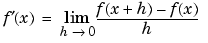
provided this limit exists. The Symbolic Math Toolbox allows you to compute the limits of functions in a direct manner. The commands
illustrate two of the most important limits in mathematics: the derivative (in this case of cos x) and the exponential function. While many limits

are "two sided" (that is, the result is the same whether the approach is from the right or left of a), limits at the singularities of  are not. Hence, the three limits
are not. Hence, the three limits
yield the three distinct results: undefined,  , and
, and  , respectively.
, respectively.
In the case of undefined limits, the Symbolic Math Toolbox returns NaN (not a number). The command
Observe that the default case, limit(f) is the same as limit(f,x,0). Explore the options for the limit command in this table. Here, we assume that f is a function of the symbolic object x.
| Mathematical Operation |
MATLAB Command |
 |
limit(f) |
 |
limit(f,x,a) orlimit(f,a) |
 |
limit(f,x,a,'left') |
 |
limit(f,x,a,'right') |
 | Calculus | Integration |  |