

| MATLAB Report Generator |   |
You can use Simulink components to include information on Simulink models in your report. Simulink components can report at four different levels of a Simulink model: model, system, block, and signal.
Simulink components have the following parent/child relationships.
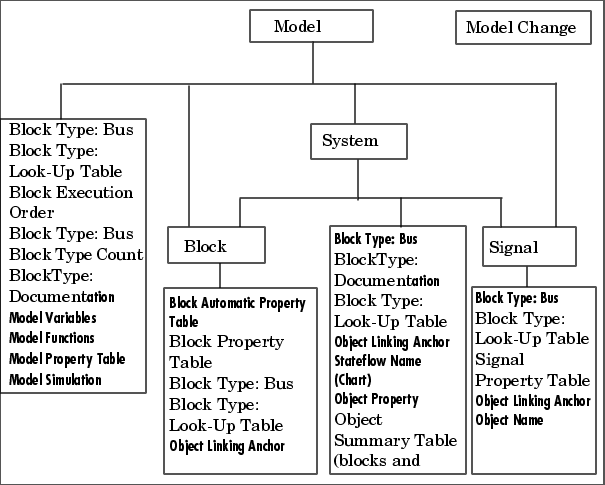
Block Automatic Property Table. This component creates a two-column property name/property value table.
Block Execution Order. This component creates and inserts a list or table of all blocks in the model (displayed in order by their execution sequence) into the report. The Block Execution Order should have the Model Loop component as its parent. If you place this component inside the System Loop component, you will get same list over and over again.
Block Loop. This component specifies which blocks are to be included in the report. The Block Loop component can have either the Model Loop, System Loop, or Signal Loop component as its parent.
Block Property Table. This component inserts a table that reports on block-level property name/property value pairs.
Block Type: Bus. This component creates a list of all signals exiting from a Bus Selector block. The list can contain only those signals leaving from the reported block or it can be hierarchical and display downstream busses and signals.
Block Type Count. This component counts the number of each block type in a model or system. The Simulink Block Type Count component can have either the Model Loop or the System Loop as its parent.
Block Type: Documentation. This component inserts text extracted from doc blocks in Simulink models. The Block Type: Documentation component can have either the Model Loop, the System Loop, or the Block Loop as its parent.
Block Type: Look-Up Table. This component reports on look-up table blocks; it inserts a figure and/or table into the report. The table contains input and output numeric values and the figure is a plot of the values.
Block Type: Scope Snapshot. This component inserts a snapshot of all scope blocks and XY plots in your report. The Block Type: Scope Snapshot component can have any Simulink Looping component as its parent.
Model Change Log. This component constructs a model history table that displays information about each logged revision to a model. This component must be executed before the Model Simulate component.
Model Functions. This component inserts a table that lists all of the functions used by blocks that are reported on in the current model. The Model Functions component expects the Model Loop component as its parent.
Model Loop. This component specifies which models and systems are to be included in the report.
Model Property Table. This component creates and inserts a property name/property value table for the model specified by the Model Loop component. The Model Property Table component has the Model Loop component as its parent.
Model Simulation. This component simulates the current Simulink model. The Model Simulation component expects the Model Loop component as its parent.
Model Variables. This component inserts a table listing all workspace variables used by blocks that are reported on in the current model. The Model Variables component expects the Model Loop component as its parent.
Object Linking Anchor. This component acts like a link in a paragraph or title; when there is a link that is being followed, the Object Linking Anchor shows the Report Generator where the link should go. This component can have any Simulink looping component as its parent.
Object Name. This component inserts the name of the current system, model, block or signal, according to the option you specify. The Object Name component can have any Simulink looping component as its parent. This component behaves like the Text component.
Object Property. This component inserts a single property name/property value pair for a Simulink object as text. The Object Property component can have any Simulink looping component as its parent. This component behaves like the Text component.
Object Summary Table. This component inserts a table that lists several Simulink objects and their properties. The Object Summary Table component can have the Model Loop as its parent if you are creating the table for systems, blocks, or signals. If you are creating the table for blocks and signals, then the System Loop component can be its parent.
Signal Loop. This component runs its subcomponents for each signal in its parent loop. The Signal Loop component can have the Model Loop, System Loop, or Block Loop component as its parent.
Signal Property Table. This component inserts a property name/property value table for the signal defined by the Signal Loop component. The Signal Property Table component has the Signal Loop component as its parent.
System Filter. This component runs its children only if certain conditions are met by the current system. The System Filter component expects the System Loop component as its parent.
System Hierarchy. This component inserts a list of the names of parent and child systems in the current model; child systems are shown indented under the parent systems. The Hierarchy component can have either the Model Loop or System Loop component as its parent.
System Loop. This component runs it subcomponents for each system defined in the Model Loop component. The System Loop component must have the Model Loop component as its parent.
System Property Table. Inserts a property name/property value table for the model specified by the Model Loop component. The System Property Table component behaves like the Cell Table component. This component expects the Model Loop or System Loop component as its parent.
System Snapshot. This component inserts an picture of the current system into the report. The current system is defined by the System Loop component.The System Snapshot component should have the System Loop component as its parent.
 | Time/Date Stamp | Block Automatic Property Table |  |