

| MATLAB Report Generator |   |
Category
Description
The Block Execution Order component creates a list or table of all nonvirtual blocks in the model, showing the order in which they are executed. See the Simulink documentation for a definition and a list of virtual and nonvirtual blocks.
Attributes
This is the Block Execution Order attribute page.
| Note To view a component attribute page in the Setup File Editor, select the component in the setup file outline on the left and click on the Options tab. If the component is not in the setup file outline, you must add it to the outline first. See Building and Editing the Setup File for a discussion on how to add a component to the outline. |
Report Options
Choose No linking if you do not want any hyperlinks.
Choose Link to block's parent system if you want the hyperlink to link to the block's parent system.
Choose Link to block if you want the hyperlink to link to the block.
BlockType property in the list or table.Display Options
For example, if you have the following Simulink model or system named Demo_System,
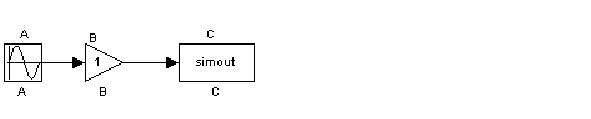
Numbered list creates the following list (note that this list includes block type information, since that option was selected for this example).
3. Demo_System/C (ToWorkspace)
Table creates the following table.
Note that the Include blocktype information option is selected for the examples above.
Insert anything into report?
Filename
 | Block Automatic Property Table | Block Loop |  |