

| Embedded Target for Motorola MPC555 |   |
Generating Code
We will now generate application code:
Target configuration from the Category menu.
Embedded Target for Motorola MPC555 (real-time target). Then click OK to close the browser and return to the Real-Time Workshop pane.
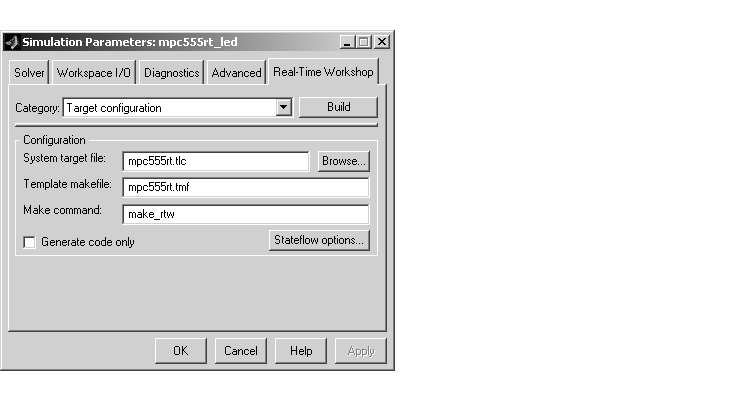
MPC555-DK (real-time) options. The RAM option should be selected from the Target memory model menu. This option directs the Real-Time Workshop to generate a code file in Motorola S-record format, which is suitable for downloading and execution in RAM.
 | Using the Pass-Through Option in Simulation | Downloading the Application to RAM via SingleStep/BDM |  |