| Model Browser User's Guide |
  |
Global Level: Menus
File
Only the New (child node) and Delete (current node) functions change according to the node level currently selected. Otherwise the File menu remains constant.
See File Menu.
Window and Help Menus
The Window and Help menus have the same form throughout the Model Browser.
See Window Menu and Help Menu.
Model Menu (Global Level)
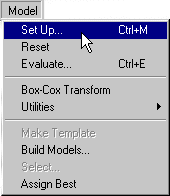
- Set Up opens the Global Model Setup dialog, where you can change the model type. See Global Model Setup.
- Reset returns to the global model defaults, that is, the global model specified at the test plan stage, restoring any removed outliers and removing any transforms.
- Evaluate opens the Model Evaluation window.
- Box-Cox Transform opens the Box-Cox Transformation plots, where you can minimize SSE to try to improve the fit. See Box-Cox Transformation for statistical details.
- Utilities -> opens a submenu showing the model-specific options available, duplicating the model-specific toolbar buttons (for example, Stepwise, Design Evaluation, View Centers, Prediction Error Surface, and so on).
- Make Template is available when child nodes exist. This opens a file browser where you can choose to save all the current child node models as a template, which you can then access using the Build Models menu item or toolbar button.
- Build Models opens the Build Models dialog. Here you can select a template and build a selection of models as child nodes of the current node.
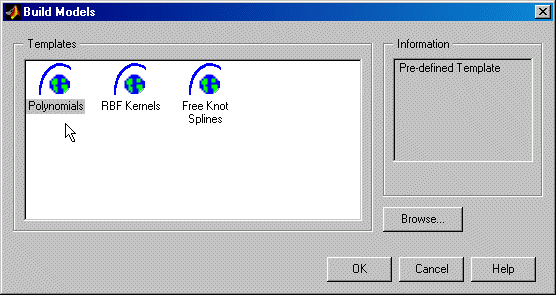
- Choose a template for the type of models you want to build. There are predefined templates for polynomials, RBF kernels, and free knot splines. You can also save templates of whatever models you choose using the Model -> Make Template menu item.
User-defined templates can then be found via the Build Models dialog. You can use the Browse button to find stored templates that are not in the default directory.
When you select a template, a dialog opens where you can specify the model settings:
- Polynomials - The Model Building dialog opens, where you can choose the initial and final order of the polynomials you want to build, and whether to use Stepwise settings. For example, if you choose 1 and 5 as the minimum and maximum polynomial order, 5 child node models are built (linear, quadratic, cubic, and so on).
- RBF Kernels - the Radial Basis Function Options dialog opens, where you can choose all the RBF settings. See Types of Radial Basis Functions. When you click OK, a family of RBF child node models are built using one of each kind of RBF kernel.
- Free Knot Splines - The Model Building dialog opens, where you can choose the initial and final number of knots. For example if you specify the initial and final numbers of knots as 1 and 5, five child nodes are built, one with one knot, one with two, and so on.
- Select is available whenever the Select button is also enabled in the lower right pane (when it is titled Local Models, Response Features, or Models). This item opens the Model Selection window to allow you to choose the best model. See Select.
- Assign Best selects the current model as best. If it is one of several child node models of a global model, selecting it as best means that it is duplicated at the parent global model. See Model Tree.
View Menu (Global Level)
At this level there are only two items:
- Model Definition opens the Model Viewer dialog displaying the model terms.
- Test Numbers turns test numbers on and off on both the special and scatter plots. Also available in the right-click plot menus.
Outliers Menu (Global Level)
This is the same as the local level Outliers menu, except that there is no Remove All Data command. All items are duplicated in the right-click context menu on the plots, except Selection Criteria. See Outliers Menu (Local Level).
At global level, the Restore Removed Data item opens the Restore Removed Data dialog, where you can choose the points to restore from the list, or restore all available points. Select points in the left list and use the buttons to move points between the lists. Note that entire tests removed at the local level (using the Remove All Data item) cannot be restored at global level.
 | Global Level: Model-Specific Tools | | Selecting Models |  |





