

| DSP Blockset |   |
Specify the frame status of the output, sample-based or frame-based.
Library
Signal Management / Signal Attributes
Description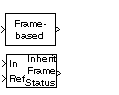
The Frame Status Conversion block passes the input through to the output, and sets the output frame status to the Output signal parameter, which can be either Frame-based or Sample-based. The output frame status can also be inherited from the signal at the Ref (reference) input port, which is made visible by selecting the Inherit output frame status from Ref input port check box.
If the Output signal parameter setting or the inherited signal's frame status differs from the input frame status, the block changes the input frame status accordingly, but does not otherwise alter the signal. In particular, the block does not rebuffer or resize 2-D inputs. Because 1-D vectors cannot be frame-based, if the input is a length-M 1-D vector, and the Output signal parameter is set to Frame-based, the output is a frame-based M-by-1 matrix (i.e., a single channel).
If the Output signal parameter or the inherited signal's frame status matches the input frame status, the block passes the input through to the output unaltered.
Dialog Box
Ref input port from which the block inherits the output frame status.Supported Data Types
To learn how to convert to the above data types in MATLAB and Simulink, see Supported Data Types and How to Convert to Them.
See Also
| Check Signal Attributes |
DSP Blockset |
| Convert 1-D to 2-D |
DSP Blockset |
| Convert 2-D to 1-D |
DSP Blockset |
| Inherit Complexity |
DSP Blockset |
Also see Signal Attributes for a list of all the blocks in the Signal Attributes library.
 | Forward Substitution | From Wave Device |  |