

| Database Toolbox |   |
MATLAB Workspace Variable
In the MATLAB workspace variable field, assign a name for the data that is returned by the query when you execute it.
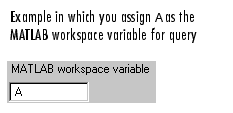
You can use an existing variable name or create a new one. If you use an existing name, its value will be replaced by the query results when you run the query.
After assigning the workspace variable, click Execute to run the query.
The MATLAB workspace variable you assign appears in the Data area when you run the query. The Data area also shows other MATLAB workspace variables used in the current MATLAB session.
If you change the selection in Tables or change the Data Source after having assigned the workspace variable, you need to reassign the workspace variable.
See Also
 | SQL Statement | Execute |  |