

| Database Toolbox |   |
Data Source
Select the Data source from which you want to import data. You can only select one data source.
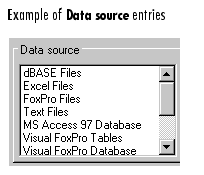
The list includes all data sources you set up. If you do not see the data source you want to use, you need to add it--see Setting Up a Data Source.
After selecting a data source, the list of tables in that data source appears. You can then select the tables that contain the data you want to import. For more information, see Tables.
See Also
 | Visual Query Builder Dialog Box | Tables |  |