

| Data Acquisition Toolbox |   |
Math and Reference Channels
In addition to hardware channels, you can display
You use the Channel pane of the Channel Editor GUI to create math and reference channels. You open this GUI by selecting the Edit->Channel menu item. For example, suppose you want to create a reference waveform to compare to the CH0 waveform. The first step is to create the reference data in MATLAB:
The next step is to define the reference channel in the Channel Editor GUI. The Channel pane shown below is configured to create a reference channel called r1 using the data defined in the variable ref, and to display the reference channel data with CH0 in display2.
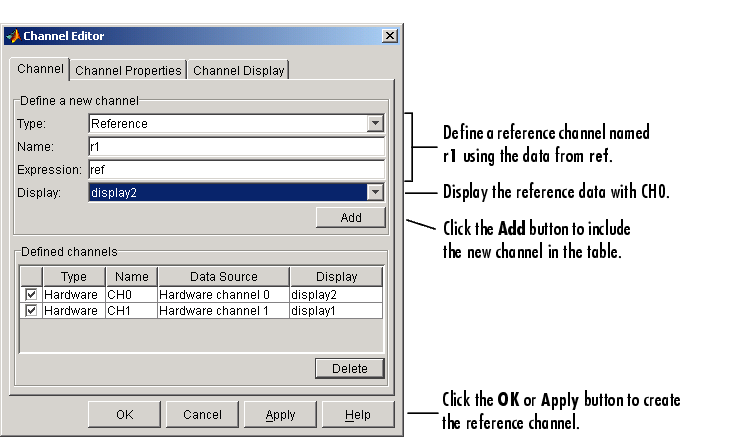
Note that instead of creating the variable ref in the workspace, you can specify the expression 3.75*sin(w*t) in the Expression field.
Defining a math channel is similar to defining a reference channel. The main difference is in specifying the expression. For a reference channel, you specify a MATLAB variable or expression. For a math channel, you specify
The Channel pane shown below is configured to create a math channel called m1 using the CH0 and CH1 data, and to display the math channel data with CH1 in display1.
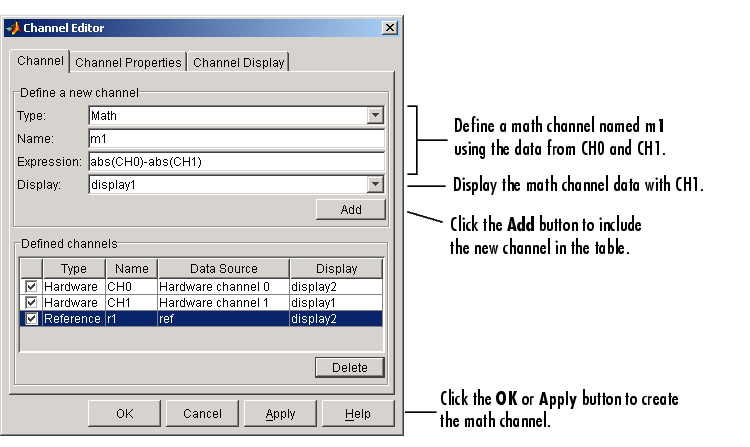
The traces for the hardware, math, and reference channels are shown below.
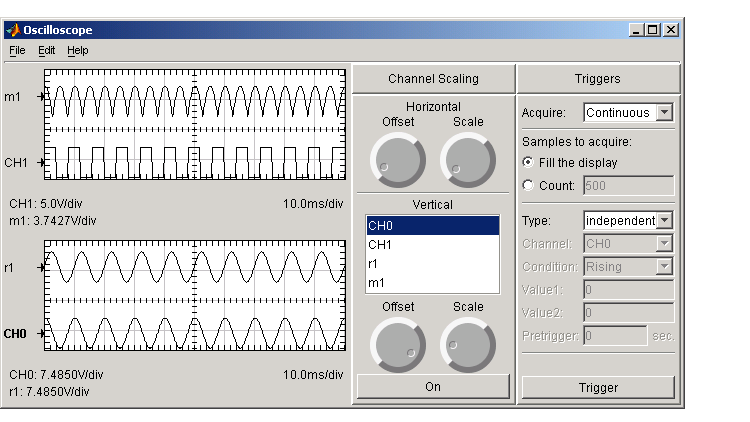
 | Configuring Display Properties | Removing Channel Displays |  |