

| Data Acquisition Toolbox |   |
Creating Additional Displays
To add additional displays to the Oscilloscope, use the Scope pane of the Scope Editor GUI. To open this GUI, select Scope from the Edit menu. As shown below, the new display is named display2.
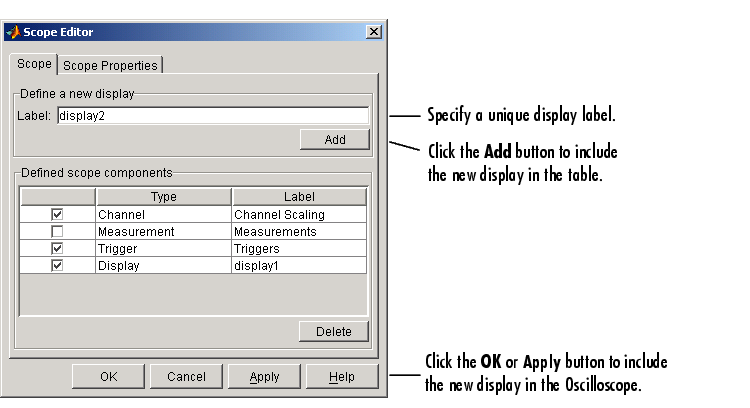
To show a trace in a particular display, use the Channel Display pane of the Channel Editor GUI. To open this GUI, select Channel from the Edit menu. As shown below, CH0 is associated with the new display.
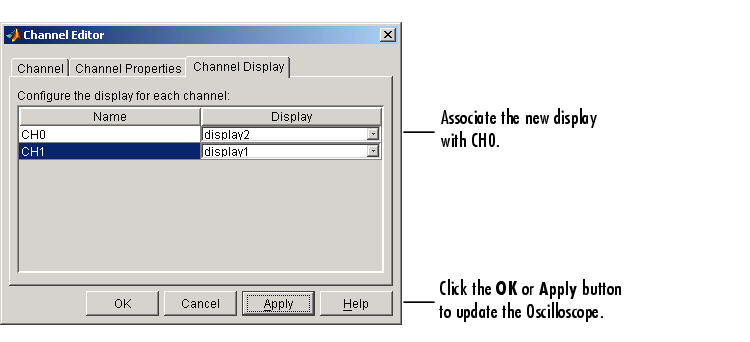
The Oscilloscope is now configured so that the CH0 trace is shown in the bottom display, and the CH1 trace is shown in the top display.
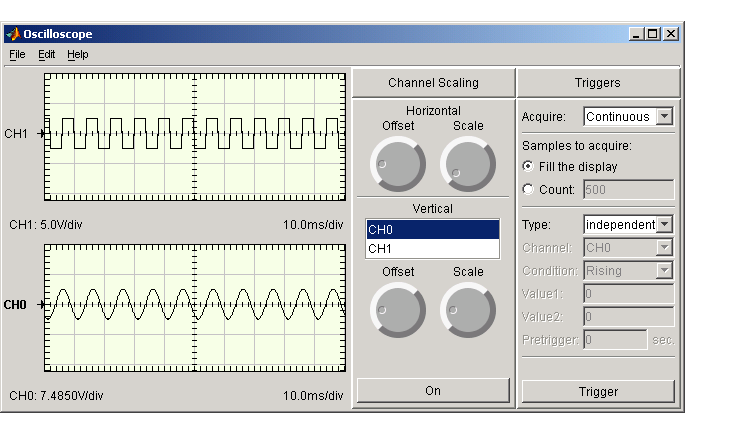
 | Displaying Channels | Configuring Display Properties |  |