

| Data Acquisition Toolbox |   |
Displaying Channels
Click the Trigger button to begin streaming data into the display. The data from each channel defines a unique trace (line). To quickly scale the data, right-click the display and select Autoscale from the menu.
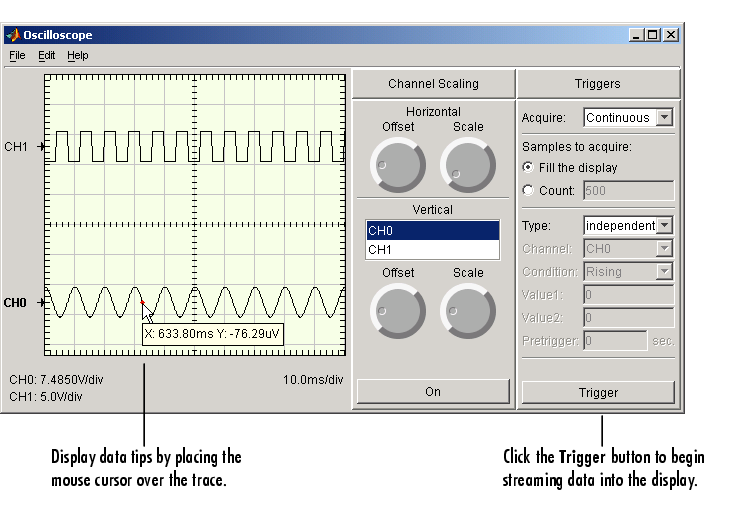
The display area contains this information:
When the acquisition is not running, you can display data tips by moving the mouse cursor over the trace. The data tip is indicated by a red circle, and displays the value of the trace at the selected point. If you press the Control key while the cursor is over the trace, the difference between the first data tip and the last data tip is displayed.
 | Hardware Configuration | Creating Additional Displays |  |