

| Data Acquisition Toolbox |   |
Opening the Oscilloscope
To open the Oscilloscope, create an analog input object for the Measurement Computing Demo-Board, add two hardware channels, and supply the object to the softscope function.
As shown below, the Oscilloscope opens with a single display containing a marker for each added hardware channel, a channel scaling panel, and a trigger panel.
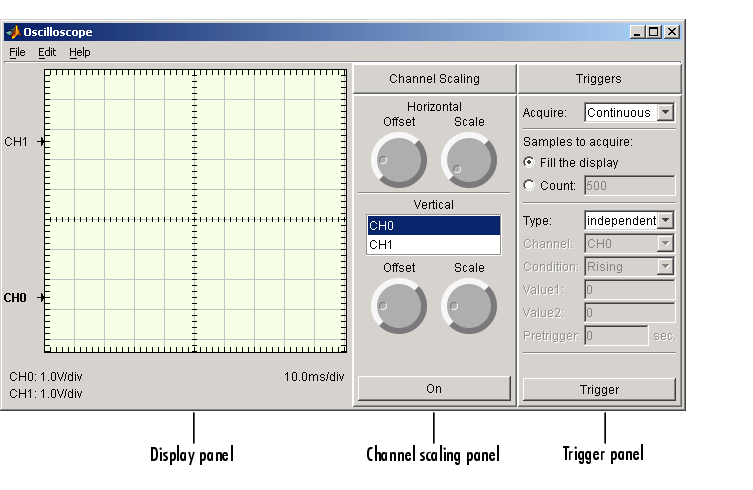
Note that you can also open the Oscilloscope by
softscope without any arguments and using the Hardware Configuration GUI to configure the hardware device.
softscope. Refer to Saving and Loading the Oscilloscope Configuration for more information.
 | softscope: The Data Acquisition Oscilloscope | Hardware Configuration |  |