

| Data Acquisition Toolbox |   |
Saving and Loading the Oscilloscope Configuration
You can save the Oscilloscope configuration to a softscope file. Softscope files are text-based files that contain this information:
You create a softscope file by selecting Save or Save As from the File menu. The Save Softscope dialog box is shown below.
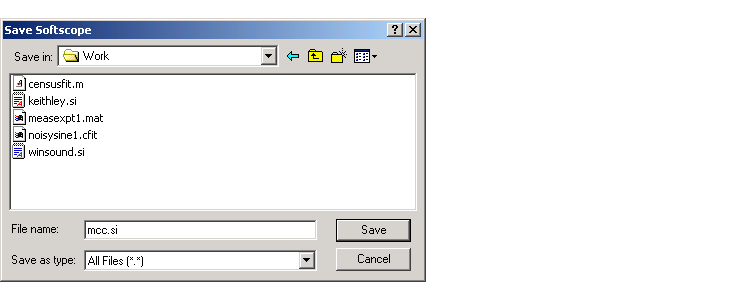
To load a softscope file into the Oscilloscope, provide the file name as an argument to the softscope function.
 | Measurements | Reference |  |