

| Curve Fitting Toolbox |   |
Example: Sectioning Periodic Data
For all parametric equations, the toolbox provides coefficient starting values. For certain types of data sets such as periodic data containing many periods, the starting values may not lead to satisfactory results. In this case, sectioning the data can provide you with improved starting values for the fit.
This example uses generated sine data with noise added. The time vector is given by t and the amplitude, frequency, and phase constant of the data are given by the vector cf.
rand('state',0); t = [0:0.005:1.0]'; cf = [10 16*pi pi/4]; noisysine = cf(1)*(sin(cf(2)*t+cf(3))) + (rand(size(t))-0.5);
Import the variables t and noisysine, and fit the data with a single-term sine equation. The Fitting GUI, Fit Options GUI, and Curve Fitting Tool are shown below. To display the fit starting values, click the Fit options button. Note that the amplitude starting point is reasonably close to the expected value, but the frequency and phase constant are not, which produces a poor fit.
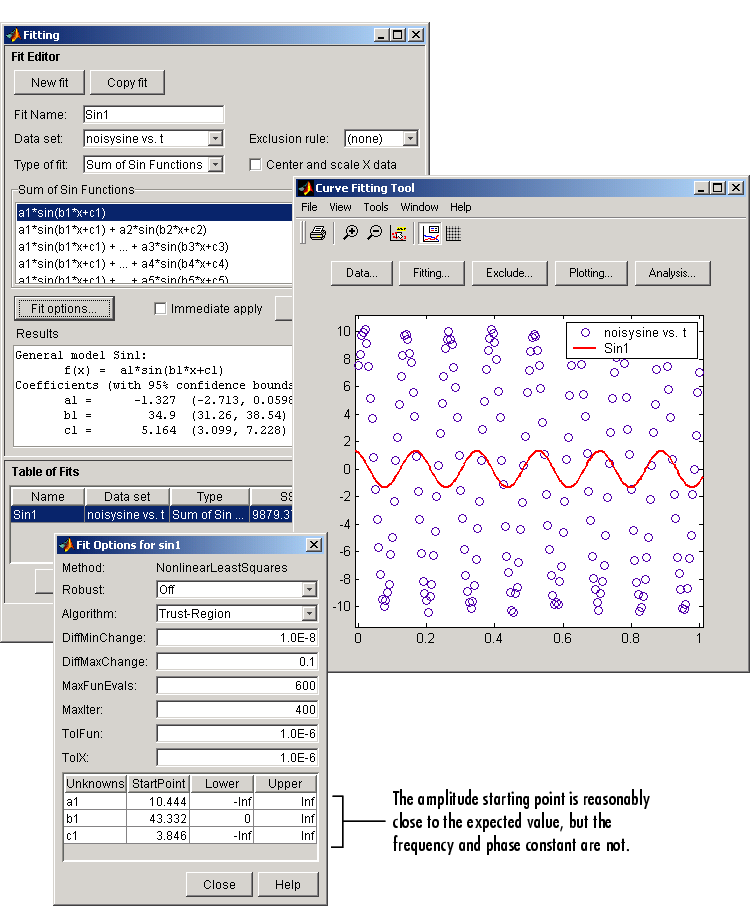
To produce a reasonable fit, follow these steps:
1Period.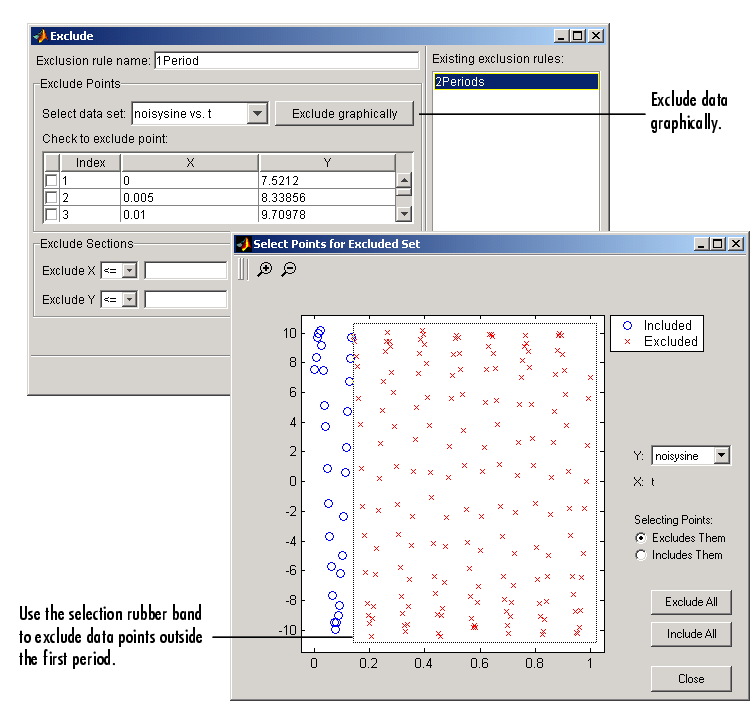
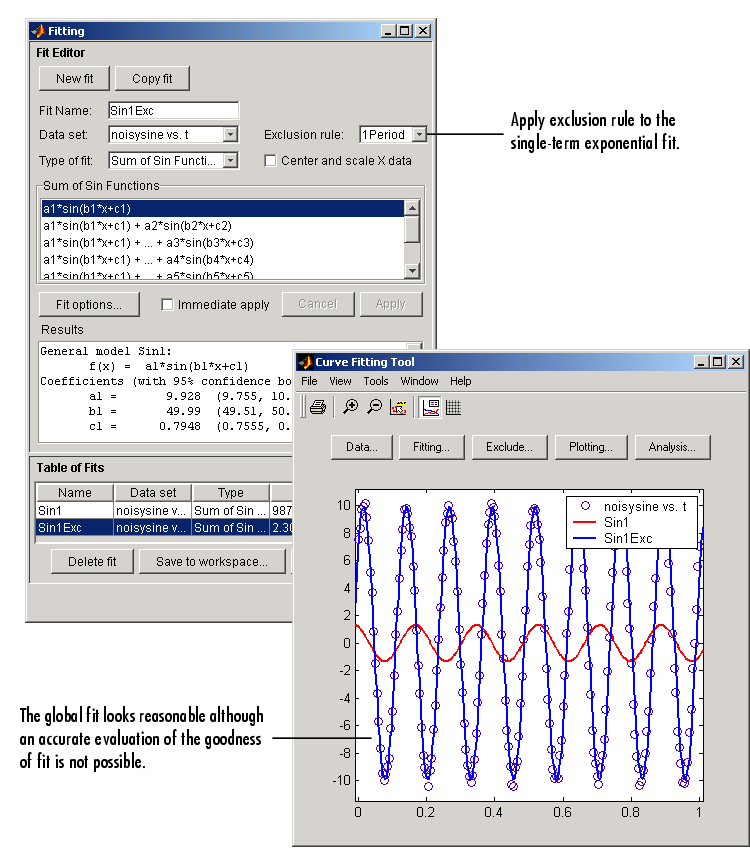
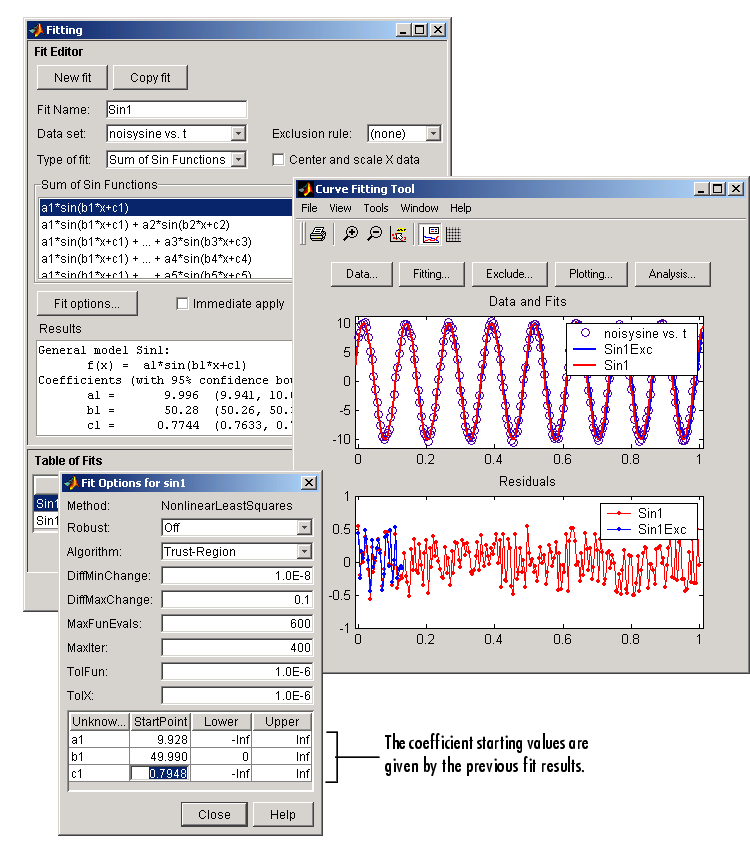
 | Example: Excluding and Sectioning Data | Additional Preprocessing Steps |  |