

| GUI Reference |   |
Tool Bar
The tool bar performs the following operations:
This picture shows the tool bar.
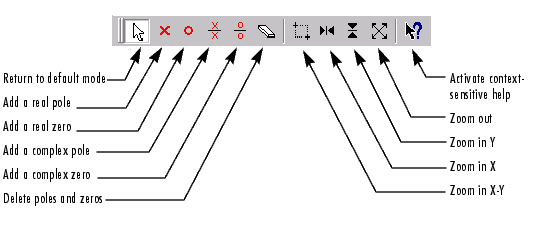
Figure 2-10: Options Available From the Tool Bar
You can use the tool tips feature to find out what a particular icon does. Just place your mouse over the icon in question, and you will see a brief description of what it does.
Once you've selected an icon, your mouse stays in that mode until you press the icon again.
You can reach all of these options from two other places:
 | Help | Current Compensator |  |