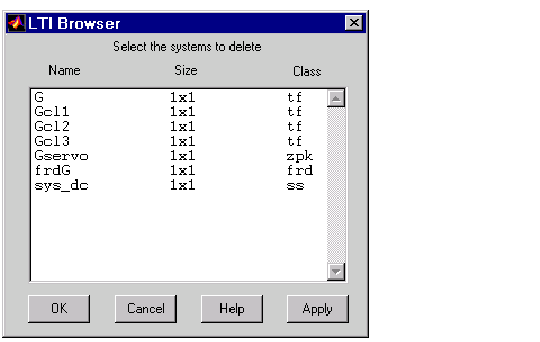| GUI Reference |
  |
Delete Using the LTI Browser for System Deletion
Delete under Systems in the Edit menu opens the LTI Browser, shown below.
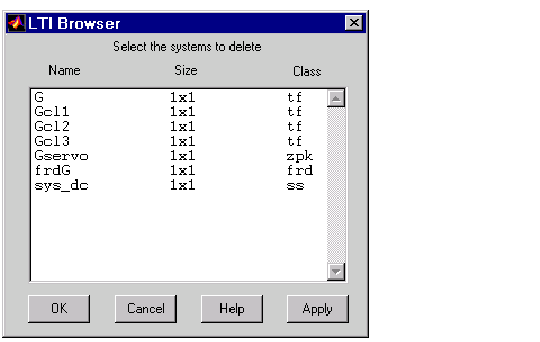
To delete a model
- Click on the desired model in the LTI Browser List. To perform multiple selections:
- Click and drag over several variables in the list.
- Hold the Control key and click on individual variables.
- Hold the Shift key while clicking, to select a range.
- Press the OK or Apply Button
 | Systems | | Line Styles Editor |  |