

| GUI Reference |   |
Select Line Styles under the Edit menu to open the Line Styles editor, shown below.
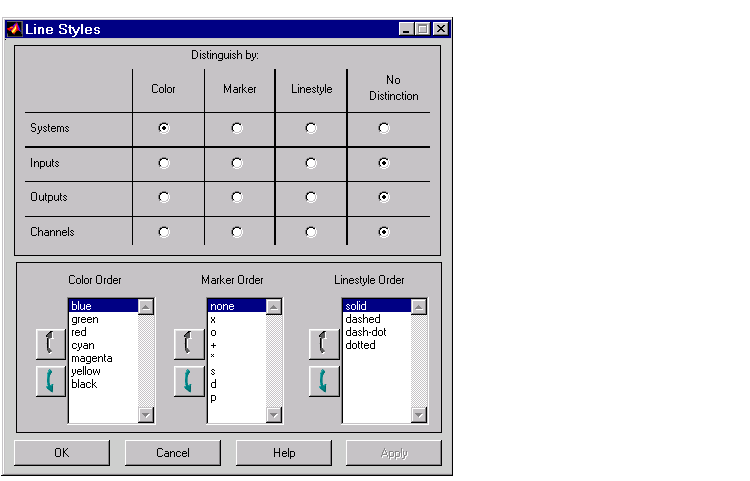
The Line Styles editor is particularly useful when you have multiple systems imported. You can use it change line colors, add and rearrange markers, and alter line styes (solid, dashed, and so on).
The Linestyle Preferences window allows you to customize the appearance of the response plots by specifying:
Each LTI Viewer has its own Linestyle Preferences window.
Setting Preferences
You can use the "Distinguish by" matrix to specify the line property that will vary throughout the response plots. You can group multiple plot curves by systems, inputs, outputs, or channels (individual input/output relationships). Note that the Line Styles editor uses radio buttons, which means that you can only assign one property setting for each grouping (system, input, etc.).
Ordering Properties
The Order field allows you to change the default property order used when applying the different line properties. You can reorder the colors, markers, and linestyles (e.g., solid or dashed).
To change any of the property orders, press the up or down arrow button to the left of the associated property list to move the selected property up or down in the list
 | Delete Using the LTI Browser for System Deletion | Viewer Preferences |  |