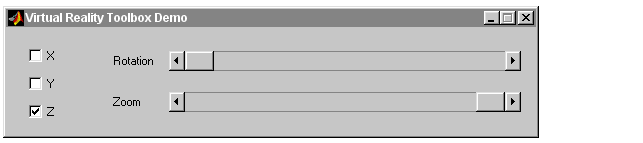| Virtual Reality Toolbox |
  |
Running a MATLAB Interface Example
This model, which can be viewed in three dimensions with the toolbox, has a MATLAB interface to control the figure in a VRML viewer window.
Additional examples are listed in the table MATLAB Interface Examples:
- In the MATLAB window, type
- MATLAB displays the following messages:
- Press the Enter key.
- The Virtual Reality Toolbox viewer opens with a 3-D model.
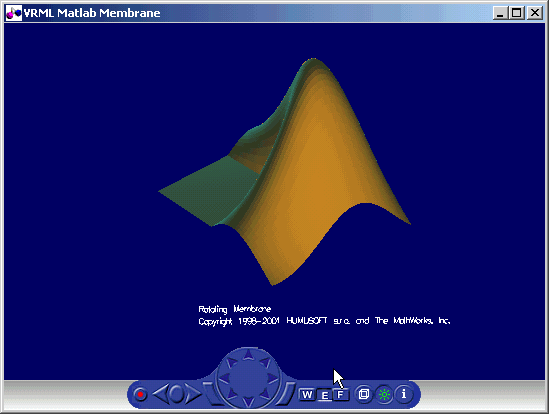
- Use the viewer controls to move within the virtual world, or use the demo dialog box to rotate the membrane.
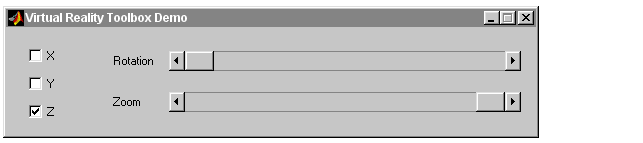
- Note Sometimes the Virtual Reality Toolbox Demo dialog box is hidden behind the viewer window.
 | Running a Simulink Interface Example | | Simulink Interface |  |