

| Symbolic Math Toolbox |   |
Creating Symbolic Variables and Expressions
The sym command lets you construct symbolic variables and expressions. For example, the commands
create a symbolic variable x that prints as x and a symbolic variable a that prints as alpha.
Suppose you want to use a symbolic variable to represent the golden ratio

achieves this goal. Now you can perform various mathematical operations on rho. For example,
Now suppose you want to study the quadratic function 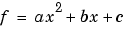 . The statement
. The statement
assigns the symbolic expression  to the variable
to the variable f. Observe that in this case, the Symbolic Math Toolbox does not create variables corresponding to the terms of the expression,  ,
,  ,
,  , and
, and  . To perform symbolic math operations (e.g., integration, differentiation, substitution, etc.) on
. To perform symbolic math operations (e.g., integration, differentiation, substitution, etc.) on f, you need to create the variables explicitly. You can do this by typing
In general, you can use sym or syms to create symbolic variables. We recommend you use syms because it requires less typing.
 | Symbolic Objects | Symbolic and Numeric Conversions |  |