

| Real-Time Windows Target |   |
Running a Nonreal-Time Simulation
You use Simulink in normal mode to run a nonreal-time simulation. Running a simulation lets you observe the behavior of your model in nonreal-time.
After you load your Simulink model into the MATLAB workspace, you can run a simulation. This procedure uses the Simulink model rtwin_model.mdl as an example and assumes you have loaded that model:
During the simulation, the Scope window displays the samples for one time range, increases the time offset, and then displays the samples for the next time range.
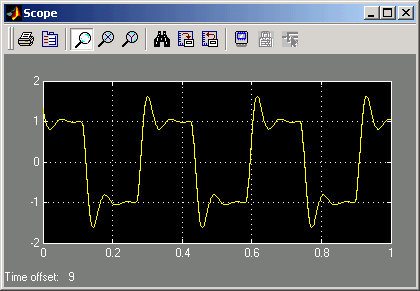
 | Entering Scope Parameters for Signal Tracing | Real-Time Application |  |