

| Real-Time Windows Target |   |
Installing from a CD
We distribute the Real-Time Windows Target (Version 2.2) on the MathWorks Release 13 CD with the general installation program.
After you get a valid Personal License Password (PLP), you can install the Real-Time Windows Target software. For detailed information about the installation process, see the MATLAB Installation Guide for Windows documentation:
setup.exe on the CD.
During the installation process a screen similar to the one shown below allows you to select which products to install.
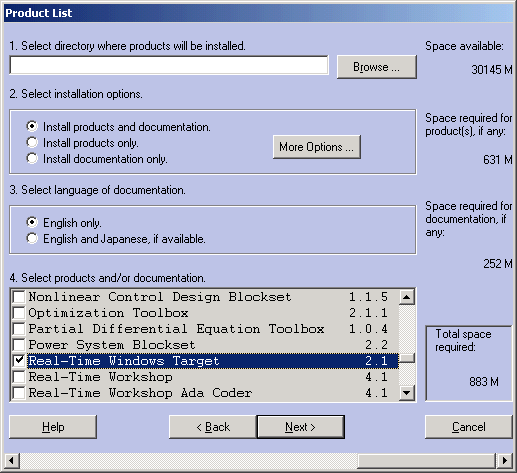
Your next task is to install the Real-Time Windows Target kernel. See Installing the Kernel.
 | Getting or Updating Your License | Installing from the Web |  |