

| Real-Time Workshop |   |
Accelerating Your Development Process
The MathWorks does not tell you how to work by suggesting or imposing a particular software design methodology. The MathWorks gives you the ability to simplify and accelerate most phases of software development, and at the same time to eliminate paperwork and other mundane tasks. Our tools lend themselves particularly well to the spiral design process shown below.
Figure 1-1: Spiral Design Process
When you work with tools from The MathWorks, your model represents your understanding of your system. This understanding is passed from one phase of modeling to the next, reducing the need to backtrack. In the event that rework is necessary in a previous phase, it is easier to step back one or more phases, because the same model and tools are used throughout.
A spiral design process iterates quickly between phases, enabling engineers to work on innovative features. To do this cost effectively, they need to use tools that make it easy to move from one phase to another. For example, in a matter of minutes a control system engineer or a signal processing engineer can validate an algorithm on a real-world rapid prototyping system. The spiral process lends itself naturally to parallelism in the overall development process. You can provide early working models to validation and production groups, involving them in your system development process from the start. This helps compress the overall development cycle while increasing quality.
Simulink facilitates the first three phases described in Figure 1-1. You can build applications from built-in blocks from the Simulink and Stateflow® libraries, incorporate specialized blocks from the Communications, DSP, Nonlinear Control Design, and other MathWorks blocksets, and develop your own blocks by writing S-functions.
Real-Time Workshop (optionally extended by the Real-Time Workshop Embedded Coder, the Real-Time Windows Target, and the xPC Target) completes the spiral process. It closes the rapid protoyping loop, by generating and optimizing code for given tasks and environments.
The figure below illustrates where products from The MathWorks, including Real-Time Workshop, help you in your development process.
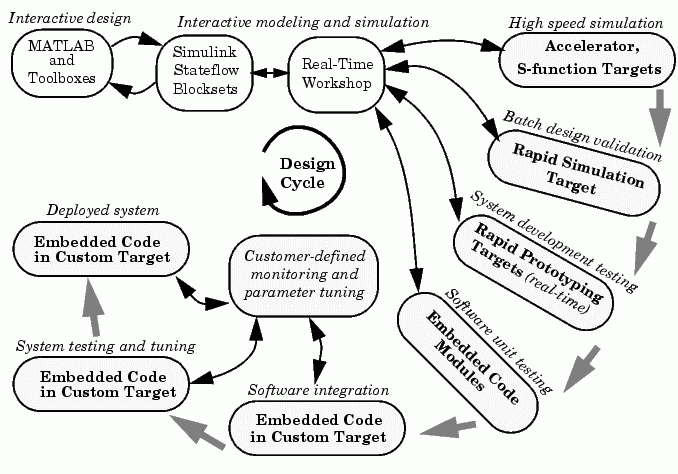
Figure 1-2: Roles of MathWorks Products in Software Development
Early in the design process, you use MATLAB and Simulink to help you formulate your objectives, problems, and constraints to create your initial design. Real-Time Workshop helps with this process by enabling high-speed simulations via Simulink Accelerator (part of Simulink Performance Tools), and the S-function Target to componentize and speed up models.
After you have a functional model, you may need to tune your model's coefficients. You can do this quickly using the Real-Time Workshop Rapid Simulation Target for Monte-Carlo type simulations (varying coefficients over many simulations).
Once you've tuned your model, you can move into system development testing by exercising your model on a rapid prototyping system such as the Real-Time Windows Target or the xPC Target. With a rapid prototyping target, you connect your model to your physical system. This lets you locate design flaws and modeling errors quickly.
After your prototype system is created, you can use the Real-Time Workshop Embedded Coder to create code for deployment on your custom target. The signal monitoring and parameter tuning capabilities enable you to easily integrate the embedded code into a production environment equipped with debugging and upgrade capabilities.
 | Capabilities and Benefits | Installing Real-Time Workshop |  |