

| Real-Time Workshop |   |
Singletasking vs. Multitasking Environments
There are two execution modes for a fixed-step Simulink model: singletasking and multitasking. You use the Mode pull-down menu on the Solver page of the Simulation Parameters dialog box to specify how to execute your model. Auto mode (the default) selects multitasking execution for a mixed-rate model, and otherwise selects singletasking execution. You can also select SingleTasking or MultiTasking execution explicitly.
Execution of models in a real-time system can be done with the aid of a real-time operating system, or it can be done on a bare-board target, where the model runs in the context of an interrupt service routine (ISR).
Note that the fact that a system (such as UNIX or Microsoft Windows) is multitasking does not guarantee that the program can execute in real time. This is because it is not guaranteed that the program can preempt other processes when required.
In DOS, where only one process can exist at any given time, an interrupt service routine (ISR) must perform the steps of saving the processor context, executing the model code, collecting data, and restoring the processor context.
Tornado, on the other hand, provides automatic context switching and task scheduling. This simplifies the operations performed by the ISR. In this case, the ISR simply enables the model execution task, which is normally blocked.
Figure 8-1 illustrates this difference.
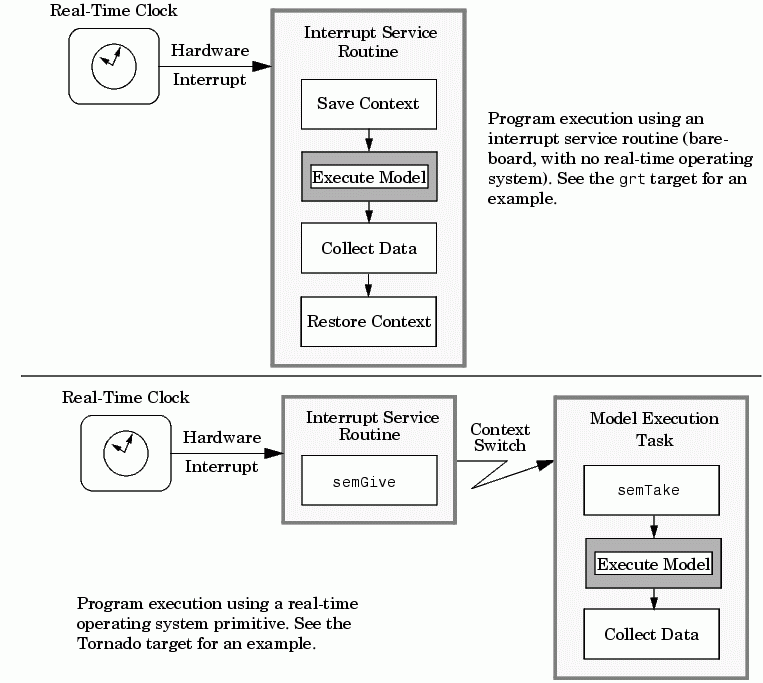
Figure 8-1: Real-Time Program Execution
This chapter focuses on when and how the run-time interface executes your model. See Program Execution for a description of what happens during model execution.
 | Introduction | Executing Multitasking Models |  |