

| Real-Time Workshop |   |
Target Interface Dialog Box
Pressing the Target Interface button activates the External Target Interface dialog box.
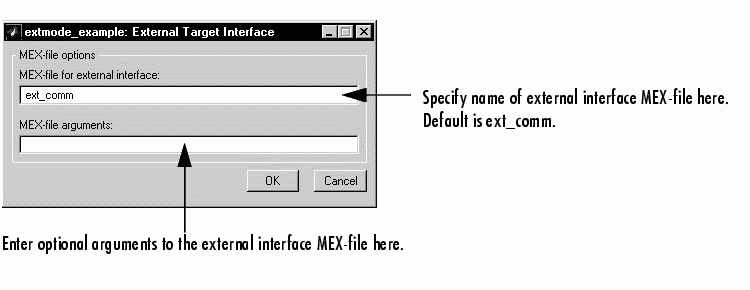
The External Target Interface dialog box lets you specify the name of a MEX-file that implements host/target communications. This is known as the external interface MEX-file. The fields of the External Target Interface dialog box are:
ext_comm, the TCP/IP-based external interface file provided for use with the GRT, GRT malloc, ERT, and Tornado targets
ext_comm allows three optional arguments: the network name of your target, the verbosity level, and a TCP/IP server port number.
See The External Interface MEX-File for details on ext_comm and its arguments.
 | Connection and Start/Stop Controls | External Signal & Triggering Dialog Box |  |