

| Real-Time Workshop |   |
Interrupt Control Block
Interrupt service routines (ISR) are realized by connecting the outputs of the VxWorks Interrupt Control block to the control input of a function-call subsystem, the input of a VxWorks Task Synchronization block, or the input to a Stateflow chart configured for a function-call input event.
The Interrupt Control block installs the downstream (destination) function-call subsystem as an ISR and enables the specified interrupt level. The current implementation of the VxWorks Interrupt Control block supports VME interrupts 1-7 and uses the VxWorks system calls sysIntEnable, sysIntDisable, intConnect, intLock and intUnlock. Ensure that your target architecture (BSP) for VxWorks supports these functions.
When a function-call subsystem is connected to an Interrupt Control block output, the generated code for that subsystem becomes the ISR. For large subsystems, this can have a large impact on interrupt response time for interrupts of equal and lower priority in the system. As a general rule, it is best to keep ISRs as short as possible. To do this, you should only connect function-call subsystems that contain few blocks.
A better solution for large systems is to use the Task Synchronization block to synchronize the execution of the function-call subsystem to an event. The Task Synchronization block is placed between the Interrupt Control block and the function-call subsystem (or Stateflow chart). The Interrupt Control block then installs the Task Synchronization block as the ISR, which releases a synchronization semaphore (performs a semGive) to the function-call subsystem and then returns. See the VxWorks Task Synchronization block for more information.
Using the Interrupt Control Block
The Interrupt Control block has two modes that help support rapid prototyping:
In both RTW and Simulation mode, in the event that two IRQ signals occur simultaneously, the Interrupt Control block executes the downstream systems according to their priority interrupt level.
The Interrupt Control block provides these two modes to make the development and implementation of real-time systems that include ISRs easier and quicker. You can develop two models, one that includes a plant and a controller for simulation, and one that only includes the controller for code generation.
Using the Library feature of Simulink, you can implement changes to both models simultaneously. Figure 13-2 illustrates how changes made to the plant or controller, both of which are in a library, propagate to the models.
Figure 13-2: Using the Interrupt Control Block with Simulink Library Feature
in Rapid Prototyping Process
Real-Time Workshop models normally run from a periodic interrupt. All blocks in a model run at their desired rate by executing them in multiples of the timer interrupt rate. Asynchronous blocks, on the other hand, execute based on other interrupt(s) that may or may not be periodic.
The hardware that generates the interrupt is not configured by the Interrupt Control block. Typically, the interrupt source is a VME I/O board, which generates interrupts for specific events (e.g., end of A/D conversion). The VME interrupt level and vector are set up in registers or by using jumpers on the board. You can use the mdlStart routine of a user-written device driver (S-function) to set up the registers and enable interrupt generation on the board. You must match the interrupt level and vector specified in the Interrupt Control block dialog to the level and vector setup on the I/O board.
Interrupt Control Block Parameters
The picture below shows the VxWorks Interrupt Control block dialog box.
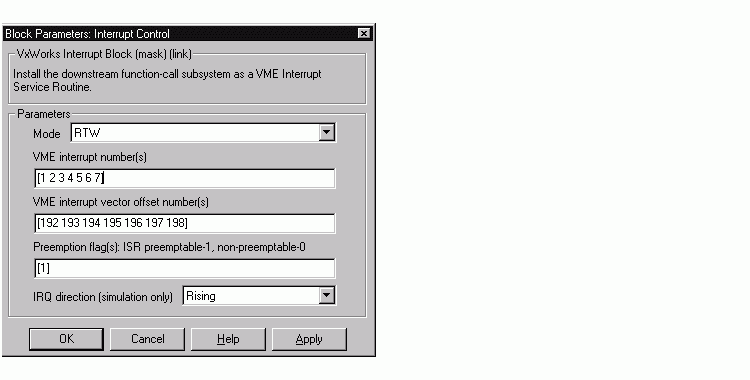
Parameters associated with the Interrupt Control block are:
vxinterrupt.tlc to realize asynchronous interrupts in the generated code. The ISR is passed one argument, the root SimStruct, and the Simulink definition of the function-call subsystem is remapped to conform with the information in the SimStruct.
[4 2 5]).
intConnect(INUM_TO_IVEC(#),...). You should specify a unique vector offset number for each interrupt number.
intLock() and intUnlock() calls to be inserted at the beginning and end of the ISR respectively. This should be used carefully since it increases the system's interrupt response time for all interrupts at the intLockLevelSet() level and below.
Interrupt Control Block Example - Simulation Mode
This example shows how the Interrupt Control block works in simulation mode.
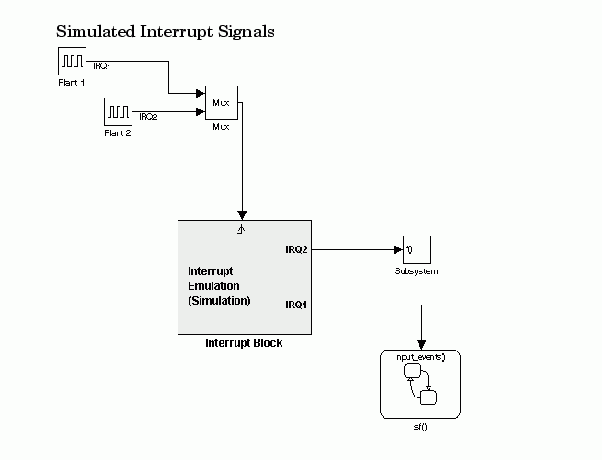
The Interrupt Control block works as a "handler" that routes signals and sets priority. If two interrupts occur simultaneously, the rule for handling which signal is sent to which port is left to right and top to bottom. This means that IRQ2 receives the signal from Plant 1 and IRQ1 receives the signal from Plant 2 simultaneously. IRQ1 still has priority over IRQ2 in this situation.
Note that the Interrupt Control block executes during simulation by processing incoming signals and executing downstream functions. Also, interrupt preemption cannot be simulated.
Interrupt Control Block Example - RTW Mode
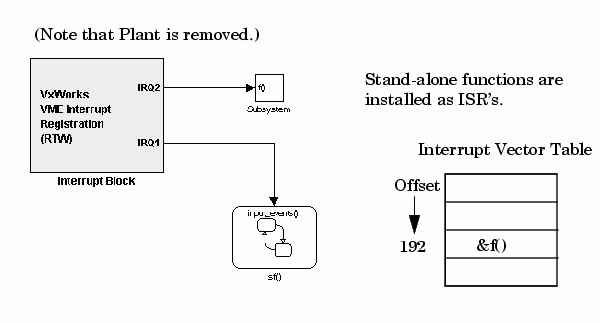 This example shows the Interrupt Control block in RTW mode.
This example shows the Interrupt Control block in RTW mode.
In this example, the simulated plant signals that were included in the previous example have been removed. In RTW mode, the Interrupt Control block receives interrupts directly from the hardware.
During the Target Language Compiler phase of code generation, the Interrupt Control block installs the code in the Stateflow chart and the Subsystem block as interrupt service routines. Configuring a function-call subsystem as an ISR requires two function calls, int_connect and int_enable. For example, the function f(u) in the Function block requires that the Interrupt Control block inserts a call to int_connect and sysIntEnable in the mdlStart function, as shown below.
Locking and Unlocking ISRs. It is possible to lock ISRs so that they are not preempted by a higher priority interrupt. Configuring the interrupt as nonpreemptive has this effect. The following code fragment shows where Real-Time Workshop places the int_lock and int_unlock functions to configure the interrupt as nonpreemptive.
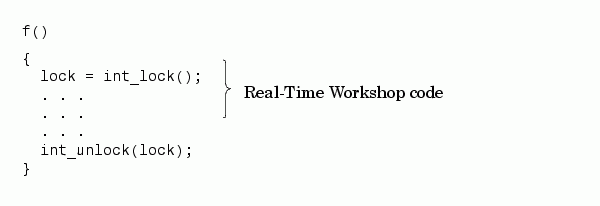
Finally, the model's terminate function disables the interrupt:
 | Interrupt Handling | Task Synchronization Block |  |