| SimPowerSystems |
  |
Parallel RLC Load
Implement a linear parallel RLC load
Library
Elements
Description

The Parallel RLC Load block implements a linear load as a parallel combination of RLC elements. At the specified frequency, the load exhibits a constant impedance and its power is proportional to the square of the applied voltage.
Only elements associated with nonzero powers are displayed in the block icon.
Dialog Box and Parameters
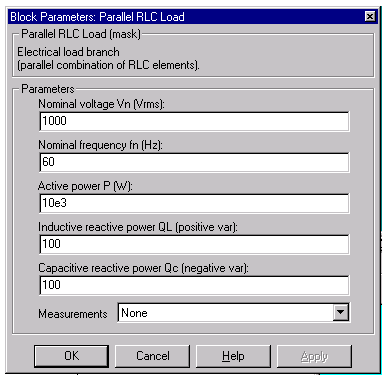
Nominal voltage Vn- The nominal voltage of the load, in volts rms (Vrms).
- Nominal frequency fn
- The nominal frequency, in hertz (Hz).
- Active power P
- The active power of the load, in watts.
- Inductive reactive power QL
- The inductive reactive power QL, in vars. Specify a positive value, or 0.
- Capacitive reactive power QC
- The capacitive reactive power QC, in vars. Specify a positive value, or 0.
- Measurements
- Select Branch voltage to measure the voltage across the Parallel RLC Load block terminals.
- Select Branch current to measure the current flowing through the Parallel RLC Load block.
- Select Branch voltage and current to measure the voltage and the current of the Parallel RLC Load block.
- Place a Multimeter block in your model to display the selected measurements during the simulation. In the Available Measurements list box of the Multimeter block, the measurement is identified by a label followed by the block name.
Measurement
|
Label
|
Branch voltage
|
Ub:
|
Branch current
|
Ib:
|
Example
The psbparalload.mdl demo uses a parallel RLC load block to implement a load.
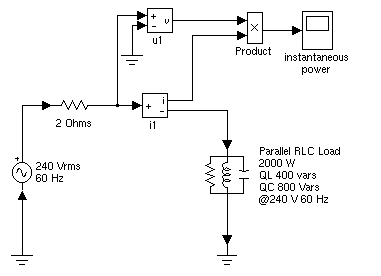
See Also
Parallel RLC Branch, Series RLC Branch, Series RLC Load
 | Parallel RLC Branch | | Permanent Magnet Synchronous Machine |  |




![]()

