

| SimPowerSystems |   |
Implement a sinusoidal current source
Library
Description![]()
The AC Current Source block implements an ideal AC current source. The positive current direction is indicated by the arrow in the block icon. The generated current I is described by the following relationship:
Negative values are allowed for amplitude and phase. A 0 frequency specifies a DC current source. Negative frequency is not allowed; otherwise, Simulink signals an error, and the block displays a question mark in the block icon. You can modify the first three block parameters at any time during the simulation.
Dialog Box and Parameters
0, corresponding to a continuous source.| Measurement |
Label |
Example
The psbaccurrent.mdl demo uses two AC Current Source blocks in parallel to sum two sinusoidal currents in a resistor.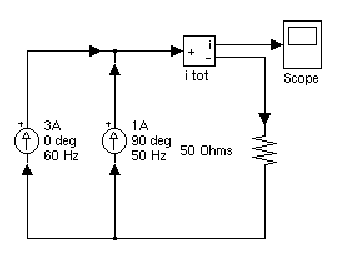
See Also
Controlled Current Source, Multimeter
 | abc_to_dq0 Transformation | Active & Reactive Power |  |