

| SimMechanics |   |
Viewing Machines in Virtual Reality
The virtual reality feature for viewing your machine requires the separate Virtual Reality Toolbox. It too symbolizes bodies and Body coordinate systems (CSs) in a special way. Use of the virtual reality visualization is presented in this section, in Interpreting Special Virtual Reality Symbols and Changing the Observer's Viewpoint.
| Note
This optional feature requires the Virtual Reality Toolbox to be installed on your MATLAB path. You can use the default toolbox viewer or the blaxxun Contact viewer (version 4.4) plug-in. Both ship with the toolbox. This user's guide assumes that you are using the default Virtual Reality Toolbox viewer. The blaxxun viewer must be installed separately and works only on Windows platforms.
Refer to the Virtual Reality Toolbox documentation for full information on installing the toolbox and using the toolbox viewer. If the Virtual Reality Toolbox is not installed, the option |
Choosing the Virtual Reality Visualization Tool
SimMechanics has an invisible internal interface to the Virtual Reality Toolbox, activated in the Visualization pane of the Mechanical Environment Settings dialog as follows:
Virtual Reality Toolbox.
The virtual scene displays the bodies along with associated CSs.
Interpreting Special Virtual Reality Symbols
Refer to the tutorial A Four Bar Mechanism in Learning Basic Procedures. Open the mech_fourbar model from the Demos library and start the virtual reality visualization.
The machine bodies are rendered with special symbols, as shown in this virtual scene.
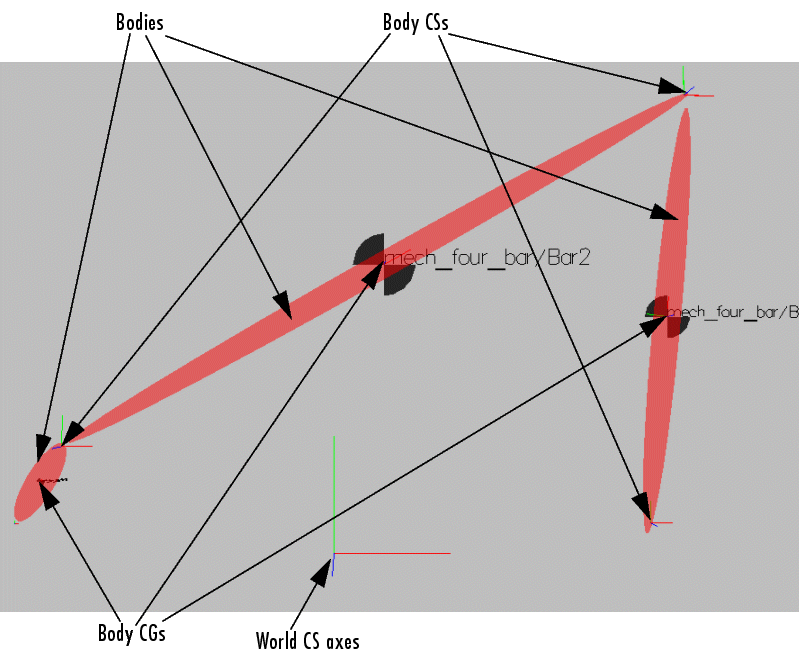
Virtual Reality Scene: Four-Bar Mechanism
The major features of virtual reality visualization are as follows:
 .
.
 | Viewing Machines with Handle Graphics | Changing the Observer's Viewpoint |  |