

| Partial Differential Equation Toolbox |   |
PDE Menu
PDE Specification . . .
PDE Specification . . . opens a dialog box where you enter the type of partial differential equation and the applicable parameters. The dimension of the parameters is dependent on the dimension of the PDE. The description below applies to scalar PDEs. If a nongeneric application mode is selected, application-specific PDEs and parameters replace the standard PDE coefficients. For a thorough description of the different application modes, see Application Modes.
Each of the coefficients c, a, f, and d can be given as a valid MATLAB expression for computing coefficient values at the triangle centers of mass. The following variables are available:
x and y: The x- and y-coordinates
u: The solution
ux, uy: The x and y derivatives of the solution
t: The time
You can also enter the name of a user-defined MATLAB function that accepts the arguments (p,t,u,time). For an example, type the function circlef.
c can be a scalar or a 2-by-2 matrix. The matrix c can be used to model, e.g., problems with anisotropic material properties.
If c contains two rows, they are the c1,1 and c2,2 elements of a 2-by-2 symmetric matrix
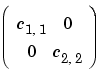
If c contains three rows, they are the c1,1, c1,2, and c2,2 elements of a 2-by-2 symmetric matrix (c2,1 = c1,2)
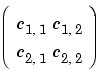
If c contains four rows, they are the c1,1, c2,1, c1,2, and c2,2 elements of the 2-by-2 matrix above.
The available types of PDEs are
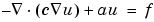
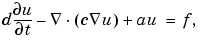
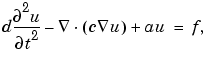
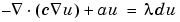
In the system case, c is a rank four tensor, which can be represented by four 2-by-2 matrices, c11, c12, c21, and c22. They can be entered as one, two, three, or four rows -- see the scalar case above. a and d are 2-by-2 matrices, and f is a 2-by-1 vector. The PDE Specification dialog box for the system case is shown below.
 | Boundary Menu | Mesh Menu |  |