

| Nonlinear Control Design Blockset |   |
Edit Menu
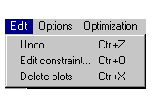
Undo Undo the previous constraint bound edit.
Edit constraint... Edit the selected constraint bound segment.
Delete plots Delete all lines in the current Nonlinear Control Design Blockset figure.
Edit constraint displays a dialog box for specifying the constraint bound segment weight and position. To open the Constraint Editor dialog box either control-click (Alternate Selection Type) on a constraint bound or select Edit constraint... from the Edit menu while a constraint is selected. The Constraint Editor dialog box appears as shown above.
Use the Position editor [x1 y1 x2 y2] editable text field to precisely place a constraint. You can also change the weighting associated with a constraint bound segment using the Constraint Editor dialog box. By default, all constraints possess weight equal to one. Any constraint with weight greater than zero is classified as an overachieving constraint. This means that the cost function of the optimization is such that even after the response has met the constraints, further improvement in the optimization cost function may be possible (i.e., the optimizer attempts to drive the response away from the constraint). A weight of zero implies a hard constraint. This means that once the constraints have been met, no further improvement in the cost function can be made. A more technical explanation of constraint weighting can be found in the Appendix.
 | File Menu. | Options Menu |  |