

| Nonlinear Control Design Blockset |   |
File Menu.
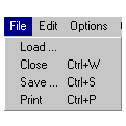
Load Select a set of constraints and constraint data to load from disk
Close Remove the Nonlinear Control Design Blockset constraint figure from the screen.
Save Write a set of constraints and constraint data to a file.
Print Print the Constraint axes.
Load displays a dialog box with a list of existing files from which you can select the file you want to display. You can list the contents of a different directory by changing the path in the selection box. You can view more filenames by moving the scroll bar up or down. You can select a file by double-clicking on that filename or by typing the filename in the edit field and then clicking on the Open button. When you select a file, the new constraints are loaded into the workspace and displayed in all appropriate Nonlinear Control Design Blockset figures.
Save displays a dialog box for specifying the name of the file in which to save the constraints and other data used by the Nonlinear Control Design Blockset. You can save the constraints to a currently existing file or enter a new name. You can also change the directory in which the constraints are saved (essentially, making a copy in another location).
 | Nonlinear Control Design Blockset Menus | Edit Menu |  |