
| Embedded Target for Motorola MPC555 |  |
In the event of an application failure, time out and reset processor
Library
Embedded Target for Motorola MPC555
Description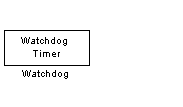
The Watchdog block lets you set the timeout period for the watchdog timer. The watchdog timer is a safety feature that is used to monitor correct behavior of the application. The timer is loaded with an initial value and counts down from this value. If the timer ever reaches zero, a watchdog timeout occurs, forcing a processor reset.
In normal operation, the watchdog timer is reloaded at a regular intervals by the application code; this occurs at a higher frequency than the Watchdog Timeout parameter period. Therefore the counter never reaches zero and a processor reset is never triggered.
In the event of a software failure that causes the application to lock up, the watchdog timer will not be serviced. Therefore, it will time out when the counter reaches zero. This in turn causes a processor reset, which restarts the application.
You do not need to include a Watchdog block in your model unless you want to change the Watchdog Timeout parameter period to a value other than the default. By default, the watchdog timer is enabled and the timeout period is set to the largest possible value, which is several seconds.
Note that the Watchdog block has neither input nor output connections.
Dialog Box
 | Vector CAN Transmit |