

| Embedded Target for Motorola MPC555 |   |
Transmit CAN messages on a Vector CAN channel
Library
Description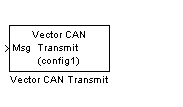
The Vector CAN Transmit block transmits CAN messages at its input on the channel specified by its Configuration tag parameter. The block will accept either Standard CAN Message or Extended CAN Message data typed signals as input.
Connect the input of this block to a CAN message signal source, such as a CAN Message Packing block. The Vector CAN Transmit block does not construct or specify any of the information in the messages it transmits.
The Vector CAN Transmit block is designed to be placed in a triggered subsystem in order to transmit a message upon an event received. In this case you should specify an inherited sample time by entering -1 in the Sample time parameter.
For an example of the use of the Vector CAN Receive and Transmit blocks, see the mpc555rt_io and mpc555rt_iohost demos.
Dialog Box
-1 (inherited sample time) in the Sample time parameter, and use the Vector CAN Transmit block inside a triggered subsystem in order to transmit a message upon an event received. | Vector CAN Receive | Watchdog |  |