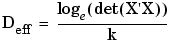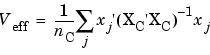| Model Browser User's Guide |
  |
Optimal Design: Start Point Tab
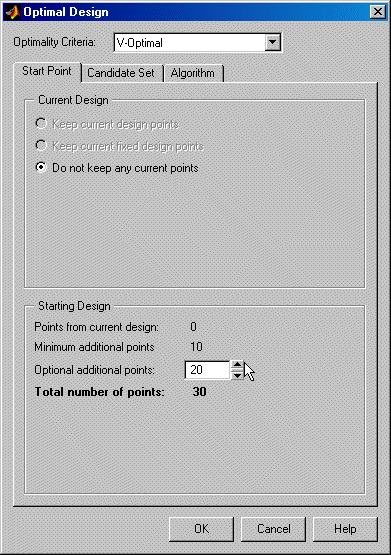
The Start Point tab allows you to define the composition of the initial design: how many points to keep from the current design and how many extra to choose from the candidate set.
- Choose the type of the optimal design, using the Optimality Criteria drop-down menu:
- D-Optimal designs -- Aims to reduce the volume of the confidence ellipsoid to obtain accurate coefficients. This is set up as a maximization problem, so the progress graph should go up with time.
- The D-optimality value used is calculated using the formula
where X is the regression matrix and k is the number of terms in the
regression matrix.
- V-Optimal designs -- Minimizes the average prediction error variance, to obtain accurate predictions. This is better for calibration modeling problems. This is a minimization process, so the progress graph should go down with time.
- The V-optimality value is calculated using the formula
- where xj are rows in the regression matrix, XC is the regression matrix for all candidate set points and nC is the number of candidate set points.
- A-Optimal designs -- Minimizes the average variance of the parameters and reduces the asphericity of the confidence ellipsoid. The progress graph also goes down with this style of optimal design.
- The A-optimality value is calculated using the formula
- where X is the regression matrix.
- You might already have points in the design (if the new design node is a child node, it inherits all the properties of the parent design). If so, choose from the radio buttons:
- Keep current design points
- Keep current fixed design points
- Do not keep any current points
- Choose the number of additional points to add by clicking the Optional Additional Points up/down buttons or by typing directly into the edit box.
 | Creating an Optimal Design | | Optimal Design: Candidate Set Tab |  |