| Model Browser User's Guide |
  |
Storage
Storage allows you to store user-defined variables and filters so that they can be applied to other data sets loaded later in the session.
You can open the Storage window from the User-Defined Variables & Filtering window in either of these ways:
- Using the menu File -> Open Storage
- Using the toolbar button

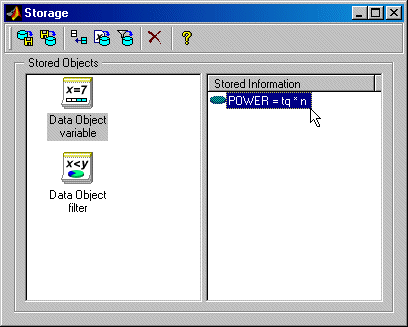
The toolbar buttons allow the following functions:
- Export to File sends Storage Objects to file so they can be sent to another user or machine. Objects remain in Storage indefinitely unless deleted; export is only for transporting elsewhere.
- Import from File loads storage objects from file; it does not overwrite current objects.
- Append Stored Object appends the currently selected Storage Object to those already in the User-Defined Variables & Filtering window.
- Get Current Variables creates a Storage Object containing definitions of all current user-defined variables.
- Get Current Filters creates a Storage Object containing definitions of all current filters.
- Delete Stored Object deletes the currently selected Storage Object.
- Use the controls to bring the variable
POWER and the filter you just created into Storage.
- Close the Storage window (use the X button).
- This returns you to the User-Defined Variables & Filters window. Close this window to return to the Data Editor.
 | Sequence of Variables | | Test Groupings |  |





