| CAGE User's Guide |
  |
Normalizer View
The normalizer node shows the Normalizer view, which displays
- One normalizer if the table selected is one dimensional
- Both normalizers if the table is two dimensional
The table in the following example is two dimensional.
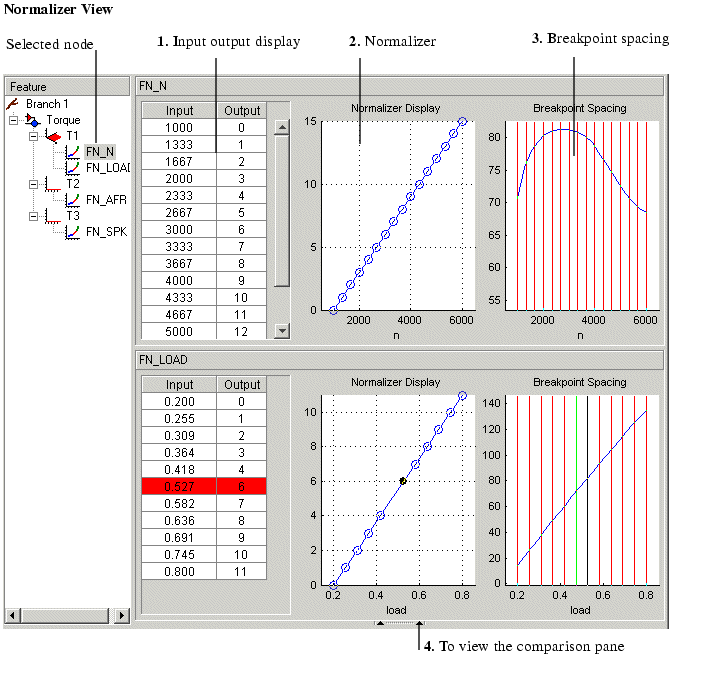
| Note
If the table has two normalizers, both are displayed. The normalizer for the table columns at the top, the normalizer for the table rows below. This is true whichever normalizer on the tree is highlighted.
|
The parts of the display are
- The Input Output display shows the breakpoints of the normalizer. For information, see Input/Output Display.
- The Normalizer Display is a graphical representation of the Input Output display. For information, see Normalizer Display.
- The Breakpoint Spacing display shows a slice of the model over the range of the breakpoints. For information, see Breakpoint Spacing Display and Deleting Breakpoints.
- The comparison pane. For information, see Viewing the Comparison Pane.
The following sections describe in detail each part of the Normalizer view.
 | Optimizing Breakpoints | | Input/Output Display |  |





