

| CAGE User's Guide |   |
Filling Breakpoints
Filling breakpoints spaces the breakpoints in such a way as to place the breakpoints by reference to the model. For example, one method places the majority of the breakpoints where the curvature of the model is greatest.
This option is only available when you are performing Feature calibrations.
For example, a model of the spark angle that produces the maximum brake torque (MBT) has the following inputs: engine speed, N, relative air charge, L, and air-fuel ratio, A. You can space the breakpoints for engine speed and relative air charge over the range of these variables by referring to the model.
To space the breakpoints based on model curvature:
11 17 for the Range of A and enter 2 for the Number of points. This takes two slices through the model at A = 11 and A = 17. Each slice is a surface in N and L. That is, MBT(N, L, 11) and MBT(N, L, 17).
CAGE computes the average value of these two surfaces to give an average model, MBTAV(N, L).
| Note If any of the breakpoints are locked, each group of unlocked breakpoints is independently spaced according to the selected algorithm. |
If you increase the number of slices through the model, you increase the computing time required to calculate where to place the breakpoints.
Filling Methods
This section describes in detail the methods for spacing the breakpoints of your normalizers in CAGE.
ReduceError
Spacing breakpoints using ReduceError uses a greedy algorithm:
ShareAveCurv and ShareCurvThenAve
Consider calibrating the normalizers for speed, N, and relative air-charge, L, in the preceding MBT model.
In both cases, CAGE approximates the MBTAV(N, L) model, in this case, using a fine mesh.
The breakpoints of each normalizer are calibrated in turn. In this example, these routines calibrate the normalizer in N first.
Spacing breakpoints using ShareAveCurv or ShareCurvThenAve calculates the curvature, K, of the model MBTAV(N, L)
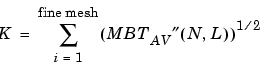
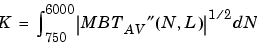
Both routines calculate the curvature for a number of slices of the model at various values of L. For example, the figure shown has a number of slices of a model at various values of L.
ShareAveCurv averages the curvature over the range of N, then spaces the breakpoints by placing the ith breakpoint according to the following rule.
ShareCurvThenAve places the ith breakpoint according to the rule, then finds the average position of each breakpoint.
Rule for Placing Breakpoints.. If j breakpoints need to be placed, the ith breakpoint, Ni, is placed where the average curvature so far is
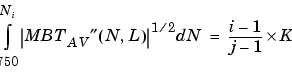
Reference. de Boor, C., A Practical Guide to Splines, New York, Springer-Verlag, 1978.
See Also
 | Initializing Breakpoints | Optimizing Breakpoints |  |